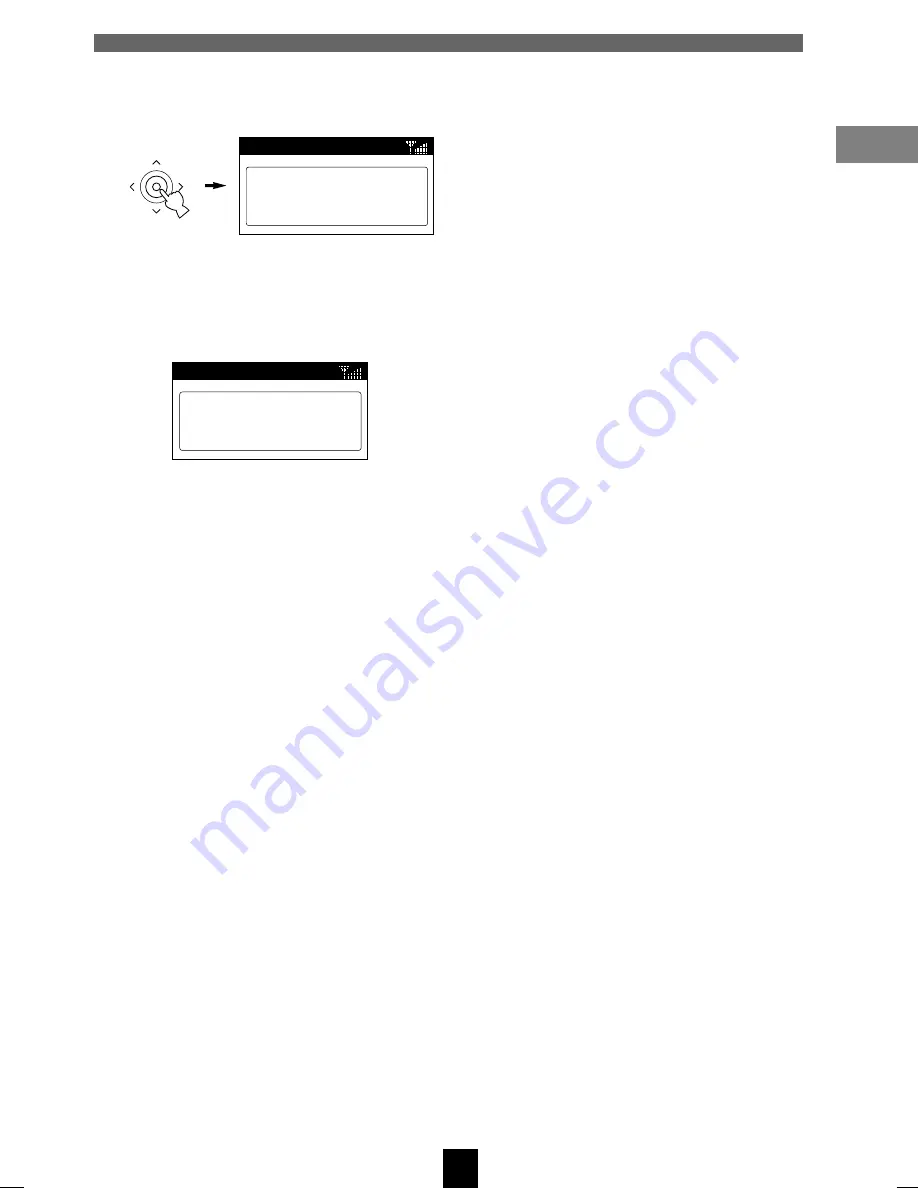
Setting up the MusicCAST c
lient
Connecting to the network
27
Auto Configur...
Complete!
6.
Press the controller on the MusicCAST
client.
The client attempts to connect to the server.
7.
On the MusicCAST server, use
u
/
d
/
j
/
i
to move the cursor to “OK” and press
SELECT.
The following screen appears on the display of
the MusicCAST client.
The MusicCAST server can only connect to seven
MusicCAST clients simultaneously, and does not
attempt to connect to other clients if it already has
seven clients registered. To remove unwanted
MusicCAST clients, use
u
/
d
/
j
/
i
to move the
cursor on the MusicCAST server on-screen display
to a client ID, then move the cursor to “CLR” and
press SELECT. When finished removing clients,
move the cursor to “OK” and press SELECT. Carry
out Auto Configuration again to connect the
MusicCAST to other MusicCAST clients.
Auto Configur...
[CL-B0402]
Connecting...
Press STOP to cancel.
PUSH
SELECT
102_Musiccast_E.p65
2003.06.28, 19:02
27
Содержание MCX-A10 - MusicCAST Network Audio Player
Страница 1: ...DIGITAL AUDIO TERMINAL MCX A10 ...






























