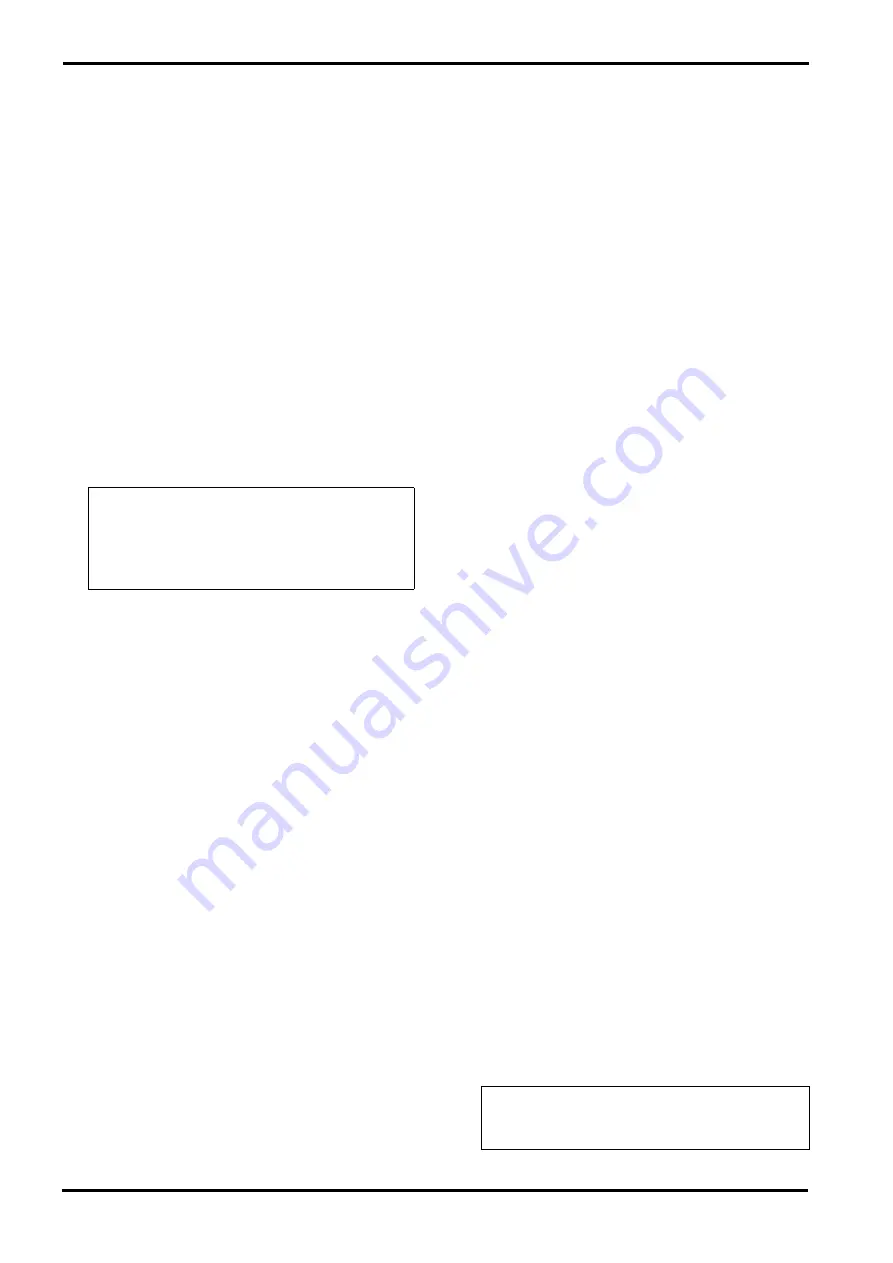
16
Basic Operation
EMX62M—Owner’s Manual
Basic Operation
Connecting Sources
Before connecting any microphones or instru-
ments, make sure that the EMX62M and any
other applicable equipment is turned off. Also
make sure that the LEVEL control on each
EMX62M input channel, and the MAIN MAS-
TER and MONITOR MASTER controls are
turned down.
1
Connect cables to your mics and instru-
ments, and insert the other end of the
cables firmly into the appropriate Low-Z
or Hi-Z jack (channels 1–4), LINE jack
(channel 5), or Super Hi-Z jack
(channel 6).
B
Turn on the power, starting with the
sound sources and finishing with the
EMX62M.
Reverse this order when turning off the power.
C
Set the MAIN MASTER control to the “
√
√
√
√
”
position.
D
While speaking into a connected mic, or
playing a connected instrument, adjust
the input channel LEVEL control so that
the 0 LED of the MAIN section level meter
lights occasionally.
Repeat this procedure for each channel.
E
Use the EQ controls on each input chan-
nel to adjust the tonal characteristics of
each source.
F
Use the 7-band graphic equalizer to
adjust the tonal characteristics of the
main output.
G
Use the MAIN MASTER control to set the
overall volume level of the main mix.
Monitoring
By connecting a powered monitor speaker to the
MONITOR OUTPUT, you can create a monitor
mix independent of the MAIN mix, since the
input channel MONITOR controls are not
affected by the LEVEL controls.
1
Set the MONITOR MASTER control to the
“
√
√
√
√
” position.
B
While speaking into a connected mic, or
playing a connected instrument, adjust
the MONITOR control of the input chan-
nel that you want to monitor.
Repeat this procedure for each channel.
C
Use the MONITOR MASTER control to set
the overall level of the monitor mix.
Using the Built-in Effects
The EMX62M features a built-in digital effects
processor, allowing reverberation or ambiance to
be added to vocals or instrument sounds.
1
Turn on the digital effects processor by
pressing the DIGITAL EFFECT ON switch.
The DIGITAL EFFECT indicator lights up.
B
Use the DIGITAL EFFECT switches to select
an effects program.
VOCAL REVERB....... Reverb suitable for
vocals.
LARGE HALL ............ Reverb typical of a large
hall.
SMALL HALL ............ Reverb typical of a
small hall.
C
Set the MAIN EFFECT RTN control to the
“
√
√
√
√
” position.
D
While speaking into a connected mic, or
playing a connected instrument, adjust
the EFFECT control of the input channel
that you want to process.
E
Use the MAIN EFFECT RTN control to
adjust the overall level of the processed
sound.
F
Use the MONITOR EFFECT RTN control to
feed the processed signal to the MONI-
TOR bus and subsequently MONITOR
OUTPUT.
Note: When connecting line-level sources to
input channels 1 through 4, turn on the corre-
sponding PAD switch.
The Low-Z and Hi-Z jacks on input channels 1
through 4 cannot be used simultaneously.
Note: If the processed sound is distorted even
with an EFFECT RTN control turned down,
turn down the EFFECT control on each channel.
Содержание EMX62M
Страница 1: ...E Owner s Manual Keep This Manual For Future Reference ...
Страница 6: ...4 Precautions EMX62M Owner s Manual ...
Страница 24: ......
Страница 25: ......























