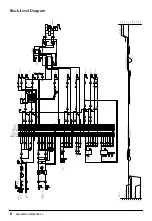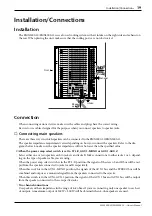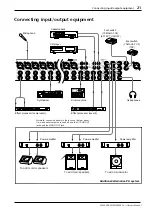Control panel
11
EMX5000-20/EMX5000-12—Owner’s Manual
5
AUX1, AUX2 controls / POST switches
These knobs adjust the level at which the input
signal will be sent to the AUX1 and 2 buses.
Nominal level is when the knob is set to the “
√
”
position. The position from which the signal is
sent can be set by the POST switch to either pre-
fader (before the channel fader
C
) or post-fader
(after the channel fader
C
). When the switch is
pressed inward, post-fader is selected.
The signal will be output from the AUX1 and 2
buses to the AUX SEND 1 and 2 jacks of the
input/output section, and can be sent to external
monitor amps or powered speakers.
6
EFF 1, 2 controls (EFFECT)
For each channel, these control the amount of
signal that is sent to the EFFECT 1, 2 buses.
The signal of the EFFECT 1, 2 buses is sent to the
EFFECT SEND 1, 2 jack (input/output panel
9
).
It is also sent to the built-in effect when the ON
switch
S
in the digital effect section is turned on.
7
PAN (panpot) control
(EMX5000-20: Channels 1–16,
EMX5000-12: Channels 1–8)
The PAN knobs set the stereo position of the sig-
nal that is sent to the STEREO bus. The signal is
located in the center when the knob is positioned
at “
▼
,” at right at R, and at left at L.
8
BAL (balance) control
(EMX5000-20: Channels 17/18–19/20,
EMX5000-12: Channels 9/10–11/12)
The BAL knobs set the balance between the left
and right channels, and assign the signals
received at inputs 17/18–19/20, 9/10–11/12 to the
STEREO bus.
9
ON switch, indicator
This is an on/off switch for the input signal of
each channel. The indicator will light if this
switch is turned on.
0
PEAK indicator
The indicator will light 3 dB before clipping,
warning that clipping level is near.
A
SIGNAL indicator
This indicator will light if a signal is being input
to the corresponding channel.
B
PFL (pre-fader listen) switch
Channels for which this switch is on will send a
signal from a post-EQ pre-fader location to the
PHONES jack (input/output panel
D
). Use this
when you wish to use the headphones to monitor
only a specific channel.
C
Channel fader
This controls the output level of the input chan-
nel signal.
D
PHANTOM indicator
This will light when the PHANTOM switch
(input/output panel
3
) is on.
■
Stereo sub input section
In this section, you can adjust the input level of
external equipment connected to the ST SUB IN
1, 2 jacks on the input/output panel.
E
AUX 1, 2 controls
This knob adjusts the amount of the signal sent
from the ST SUB IN 1 and 2 jacks (input/output
panel
7
) to the AUX 1, 2 buses.
F
ST (stereo) control
The ST knob adjusts the amount of stereo signal
sent from the ST SUB IN 1 and 2 jacks to the
STEREO bus.
Note:
The amount of signal that is sent to the
EFFECT 1, 2 bus from each channel will be af-
fected not only by the setting of the EFFECT 1,
2 control, but also by the setting of the channel
fader
C
(post-fader send).
Note:
If this switch is turned on, you can mon-
itor a channel even if the channel fader is low-
ered, or if the ON switch is off. This will not
affect the signals that are sent to the STEREO
bus, AUX 1 and 2 buses, and EFFECT bus.
D
F
G
F
E
G
E
Содержание EMX 5000-12
Страница 1: ...Owner s Manual E Keep This Manual For Future Reference ...
Страница 36: ......
Страница 37: ......