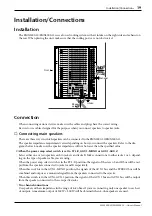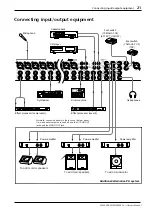As a band PA
27
EMX5000-20/EMX5000-12—Owner’s Manual
■
Connections
• Connect mics or instruments, such as keyboards,
to channel input jacks 1–20 (EMX5000-20), 1–12
(EMX5000-12).
• Connect the main speakers to the SPEAKERSB 1/
2 jacks, and connect the monitor speakers to the
SPEAKERS A 1/2 jacks. Set the Power amp select
switch to “AUX 1-MONO.”
• If you use an external effect such as delay or
reverb, connect the EMX5000-20/EMX5000-12’s
EFFECT SEND jack to the input jack of the exter-
nal effect, and connect the output jack of the
external effect to the EMX5000-20/EMX5000-
12’s ST SUB IN 1.
■
Sending an independent mix to
the monitor speakers
1
Set the AUX 1 fader to the “0” position.
2
Raise the AUX 1 controls for the channels
that you wish to hear from the monitor
speakers. Turn the AUX 1 POST switch off,
in the unpressed (pre-fader) position.
3
Use the AUX 1 OUT fader of the master
section to adjust the overall volume.
■
Using an external effect processor
You may sometimes want to use an external effect
processor.
Follow the steps below.
1
Raise the EFF 1 (or EFF 2) controls for the
channels to which you want the external
effect to be applied.
2
Adjust the level of the signal output to
the external effects processor so that the
sound will not be distorted at the input of
the external effects processor.
3
Use the control of the ST SUB IN channel
to which the processed signal is input
from the external effects processor to
adjust the level of the effect sound.
Note:
If you are using an external effect, we
recommend that you turn down all the EF-
FECT controls of the digital effect section.
You can connect the output of an external ef-
fect to channels 17/18 and 19/20 (EMX5000-
20), 9/10 and 11/12 (EMX5000-12) to apply the
equalizer to the effect return signal. However in
this case, make sure that the EFF 1 (or EFF 2)
controls are turned all the way down for the
channels into which the effect sound is being
input. If the EFF 1 (or EFF 2) controls are
raised, feedback will occur, and your speakers
may be damaged.
Note:
The AUX controls are not affected by the
level settings of each channel. This allows you
to create a mix that is independent of the main
speakers.
Содержание EMX 5000-12
Страница 1: ...Owner s Manual E Keep This Manual For Future Reference ...
Страница 36: ......
Страница 37: ......