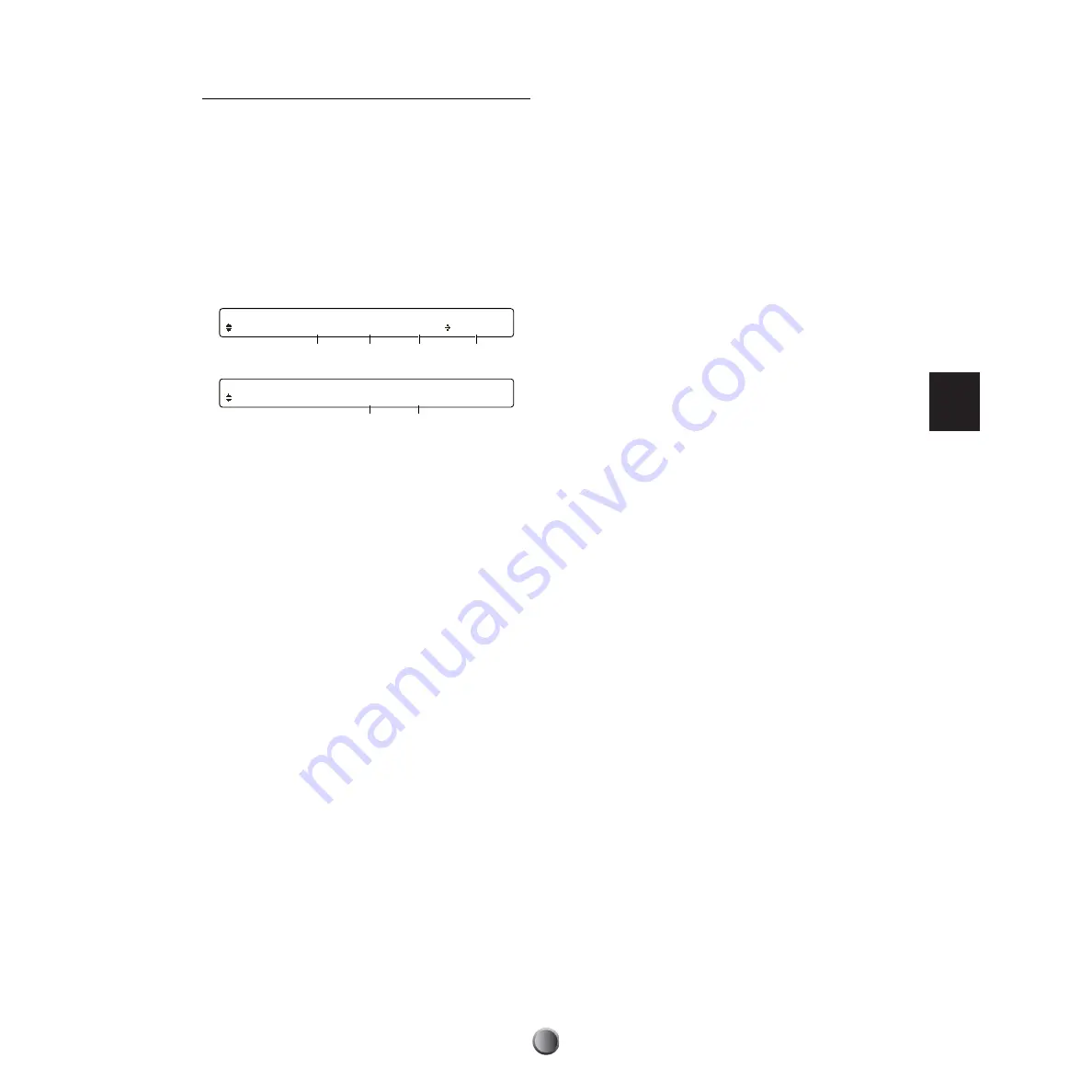
Song Recording and Editing
69
[Song8] Copy Measure
This allows you to copy data from the specified measures in a
track of a Preset or User song to a specified measure (and
beyond) in a track of the current song. Any data in the
destination measures will be overwritten and erased by the
copied data.
n
This feature has two displays: one for source settings and the other
for destination settings. You can specify the source in the first
display, and the destination in the second display. Press the
ENTER/YES button to move from the first to second display. Press
the ENTER/YES button in the second display to start the copy
operation. You can press the EXIT/NO button in the second
display to return to the first display.
1
Copy from
Determines the source song.
❏
Settings:
Preset or User song (cannot be copied from a song on
the memory card)
2
Track
Determines the source track of the source song.
❏
Settings:
1, 2
3
Measure (from)
Determines the first measure of the track in the source song.
❏
Settings:
001~999
4
Measure (to)
Determines the last measure of the track in the source song.
❏
Settings:
001~999
5
Copy to Track
Determines the destination track number of the current User
song.
❏
Settings:
1, 2
6
Measure
Determines the first measure of the destination track in the
current song. Data from the source song will be copied
starting from the beginning of the measure specified here, and
overwriting data in the current song (if any).
❏
Settings:
001~999
Copy Operation
After selecting the source (song, track, and measure range) in
the first display, press the ENTER/YES button. Next, select
the destination track and first measure for the current song
(destination) in the second display. You can press the EXIT/
NO button to move back to the first display for re-selecting
the source. Press the ENTER/YES button. An “Are You
Sure?” confirmation message appears in the display. Press the
ENTER/YES button again to actually execute the copy
operation, or press the EXIT/NO button to cancel. You can
press the EXIT/NO button at any time above to cancel the
operation.
n
The song may not play back as expected after the copy operation if
you have overwritten measures containing Program Change events
or other continuous MIDI data such as Control Change, Pitch
Bend Change, and so on.
[Song8] Copy from Track Measure
MEASURE Song=P1 1 001
004
1
4
3
2
[Song8] Copy to Track Measure
MEASURE 1 001
5
6






























