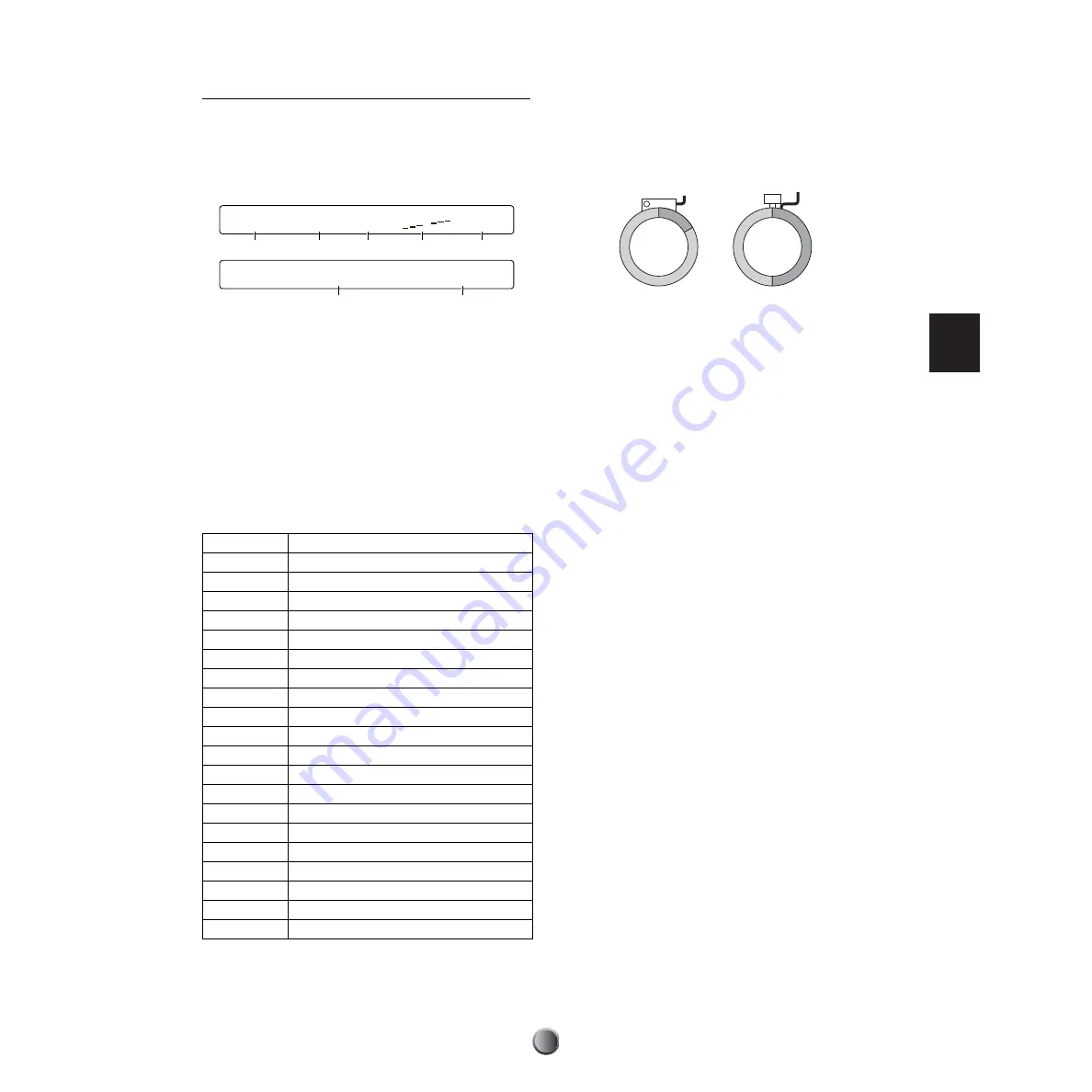
Edit Section
37
[TrgSens1] & [TrgSens2] Trigger Basics
These two pages contain settings to set how your playing
strength (trigger signal level) is converted into velocity for
MIDI Note On events. In general, hitting the pad hard
produces a large velocity value, and the resulting voices sound
loudly.
1
Input=
Select a target trigger input (1 to 16).
2
Type
Select the pad type for the target input
1
. The list below
shows the pad types that can be set for the connected pads or
trigger pickups.
❏
Settings:
Refer to the following table.
DTXTREME IIs Pad Types
*1
“TP-1/Snr” and “TP-2/Snr” set more sensitivity to the rim 2 for easy
closed rimshot play.
“TP-1/Tom” and “TP-2/Tom” set the same sensitivity to both rims 1
and 2.
*2
“TP-3” will produce a voice assigned to the rim 1 when the pad rim is
hit.
*3
“RHH” also supports the TP65S pad.
3
Gain
Set the input gain for the pad type
2
. The larger the value,
the more sensitive the pad becomes.
❏
Settings:
0~63
4
Curve
Set the velocity curve for the change of trigger signal levels.
For larger values, the pad must be hit harder to produce the
loudest sound.
❏
Settings:
1~5
5
PadCtl
When using a TP120SD or TP100 pad for the snare drum or
tom (connected to trigger inputs 1 to 6), you can use the pad
controller to adjust the drum tone. Specify a voice parameter
(page 48) adjusted by the pad controller. Select a value that
ends with an “R” letter, for simultaneous control for both pad
and rim 1 voices.
❏
Settings:
off (no effect), pitch (R) (Tuning), volume (R), voice
(R), pan (R), layer (R), filter (R), Q (R), attack (R),
decay (R), decay R+ (see note), wave 1 (Layer 1 voice)*,
wave 2*, XSfilter*, XSdecay*, balance*
* Controllable when Type=XtrSnr is selected in voice settings.
n
The decay+R value can continuously adjust the voice decay rate and
switch to another specific voice (strainer-off tone for the snare
drum, for example) at a minimum setting.
n
You can select any parameter here, but actual effect by the pad
controller depends on the drum voice selected in the voice settings.
KP
KP65/60/80S/80
TP-1/Snr
TP120SD/100 (*1)
TP-1/Tom
TP120SD/100 (*1)
TP-2/Snr
TP65S (*1)
TP-2/Tom
TP65S (*1)
TP-3
TP80S/80/65/60 (*2)
RHP
RHP120SD/120/100/80
RHP Kick
KP120
PCY-1
PCY150S
PCY-2
PCY130S/130/65S/65/80S/80
PCY-3
PCY80S/80/65S/65/60/10
RHH
RHH130 (*3)
BP
BP80
DT Snare
DT10/20 drum trigger for snare drum
DT HiTom
DT10/20 drum trigger for high toms
DT LoTom
DT10/20 drum trigger for low toms
DT Kick
DT10/20 drum trigger for bass drum
TRG Snr
Generic trigger pickup for snare drum
TRG HTom
Generic trigger pickup for high toms
TRG LTom
Generic trigger pickup for low toms
TRG Kick
Generic trigger pickup for bass drum
[TrgSens1] Type Gain Curve PadCtrl
Input=1 RHP 32 3 - pitch
[TrgSens2] Level(100%) Velocity(127)
Input=16 20% to 100% 32 to 127
1
4
5
3
2
6
7
TP120SD/
TP100
Rim 1
Rim 2
TP65S
Rim 1
Rim 2












































