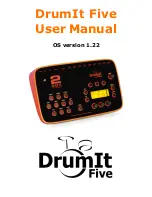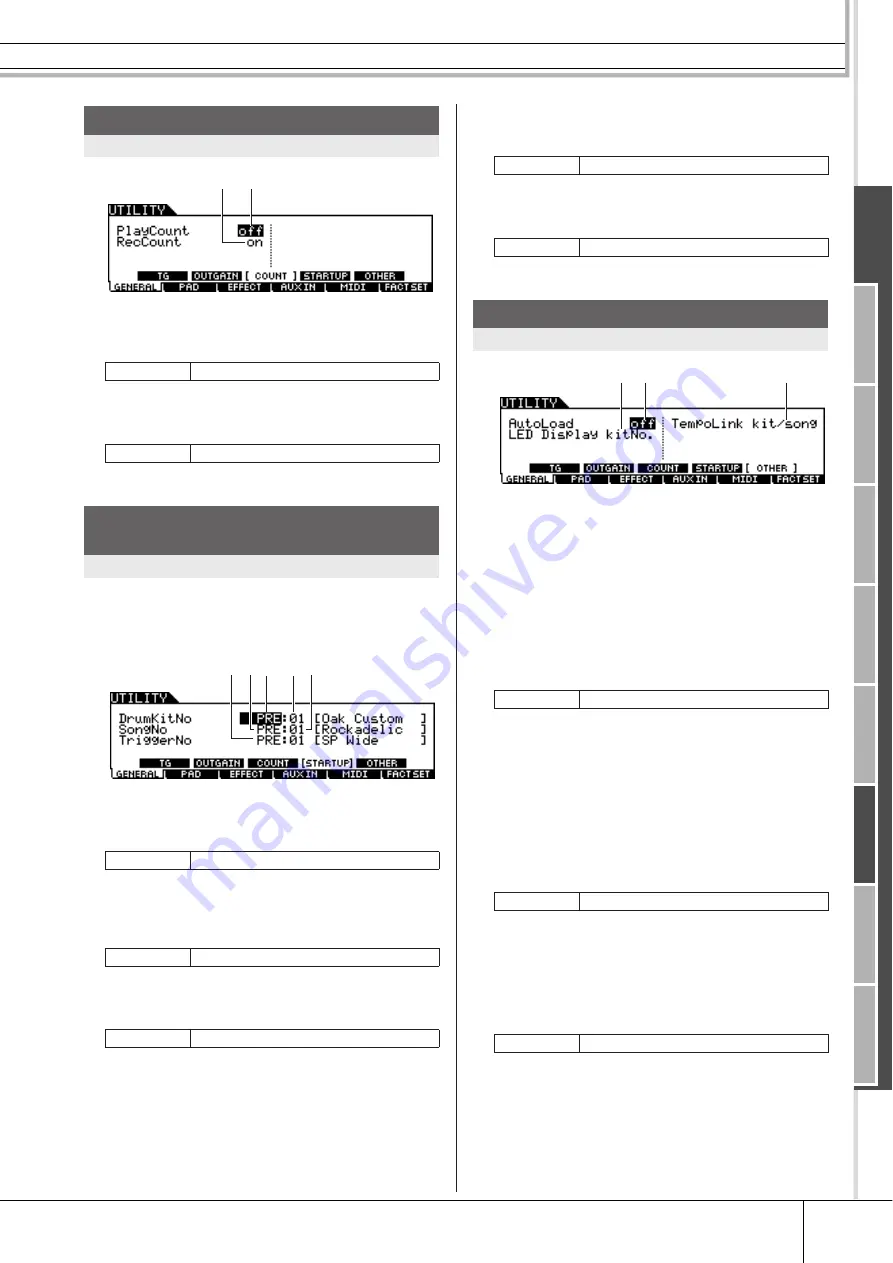
Utility Mode [UTILITY]
Reference
DTXTREME III Owner’s Manual
125
Dr
um Kit mode
Ref
erence
Song mode
Clic
k mode
Tr
igger mode
File mode
Utility mode
Chain mode
Sampling mode
1
Play Count
Enables or disables a two-measure lead-in click count before
actual song playback, after you press the [
>
>
>
>
/
■
] button.
B
RecCount
Enables or disables a two-measure lead-in click count before
actual song recording, after you press the [
>
>
>
>
/
■
] button.
From this display, you can set the Drum Kit number, Song
number and Trigger Setup number called up automatically
every time you turn the power on.
1
Drum Kit Bank
Determines the Drum Kit Bank that is called up automatically
every time you turn the power on.
B
Drum Kit No
Determines the Drum Kit number of the Drum Kit Bank spec-
ified above that is called up automatically every time you turn
the power on.
C
Song Bank
Determines the Song Bank that is called up automatically
every time you turn the power on.
D
Song No
Determines the Song number of the Bank specified above that
is called up automatically every time you turn the power on.
E
Trigger No
Determines the Trigger Setup number that is called up auto-
matically every time you turn the power on.
1
AutoLoad
Determines whether the Auto Load function is on or off.
When this is on, the instrument will automatically load the
files in the AUTOLOAD directory (from the USB storage
device) to User memory – whenever the power is turned on.
When you use the Auto Load function, you must put the files
of “AllData,” “Utility,” “Click,” “AllTrigger,” “AllKit,” “All-
Chain,” “AllSong,” and “AllVoice” in the AUTOLOAD direc-
tory. You can put only one file for each type in the
AUTOLOAD directory. When an “AllData” file exists in the
AUTOLOAD directory, only the “AllData” file will be loaded,
and other files will not be loaded.
B
LED Display
Determines the information which is indicated on the LED
display. When “KitNo” is selected, the current Drum Kit
number is indicated on the LED display. When “tempo” is
selected, the current tempo value is indicated on the LED dis-
play. When “mode” is selected, the program number of the
current mode (Drum Kit number in the Drum Kit mode, Song
number in the Song mode, Trigger Setup number in the Trig-
ger mode, Step number in the Chain mode and User Voice
number in the Sampling mode) is indicated on the LED dis-
play.
C
Tempo Link
When this parameter is set to “kit/song,” changing the Drum
Kit or Song will change the tempo value according to the set-
ting of the new Drum Kit or Song. When this parameter is set
to “off,” changing the Drum Kit or Song will maintain the
tempo value even if the new Drum Kit or Song has the tempo
value setting. Normally, set this to “kit/song.”
Count Settings
[SF3] COUNT
Settings
off, on
Settings
off, on
Initial Settings Called Up When
Turning the Power On
[SF4] STARTUP
Settings
PRE, USR, EXT-A – EXT-P
Range
01 – 50 (01 – 99 when EXT is selected)
Settings
PRE, USR, EXT
1
2
2
3 1
4
5
Range
01 – 99
Settings
PRE: 01 – USR: 05
Other Settings
[SF5] OTHER
Settings
off, on
Settings
kitNo., tempo, mode
Settings
off, kit/song
1
2
3
Содержание DTXTREME III
Страница 1: ...EN OWNER S MANUAL ...