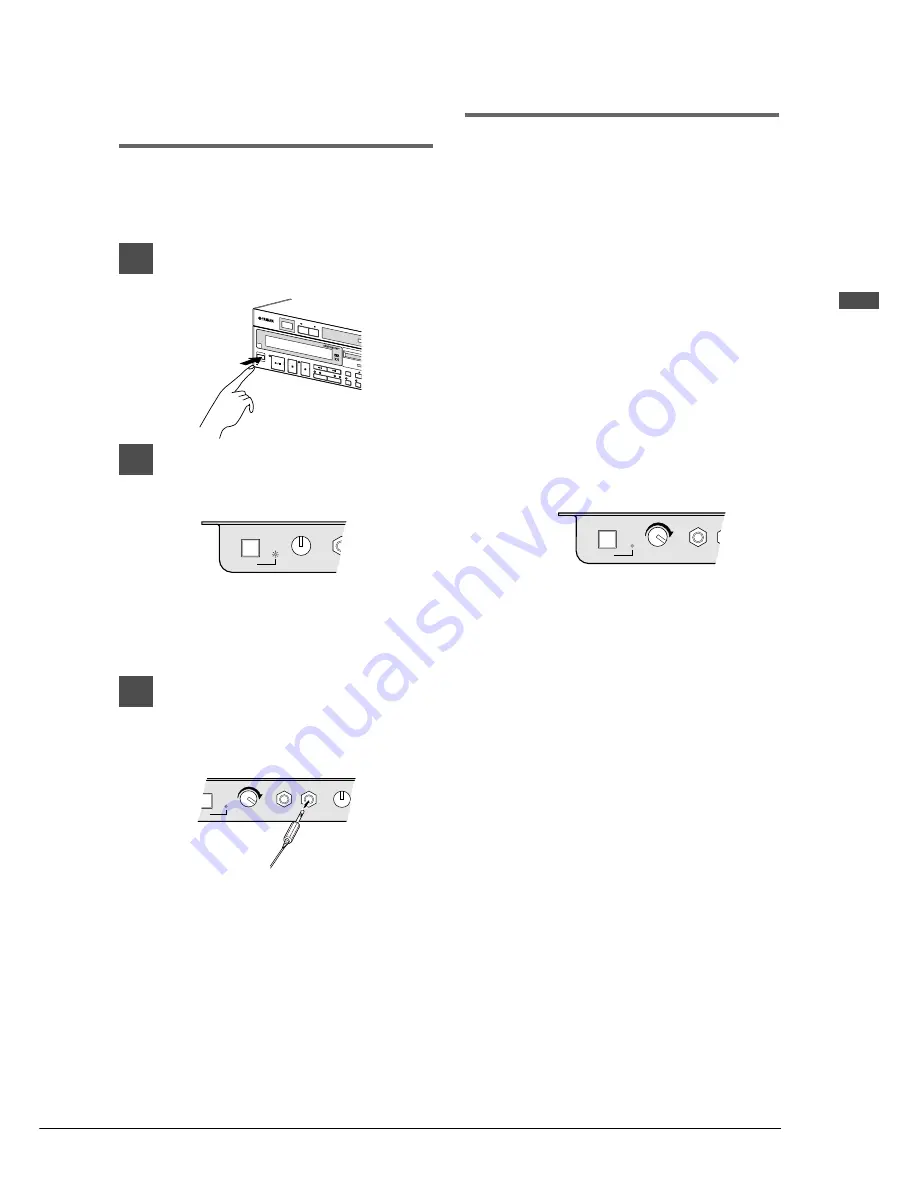
31
English Chapter 7: Using the
Silent
System
Engaging the
Silent
System
Engaging the Silent system is very simple. Follow
the procedure below.
1
Press [STANDBY / ON] to turn on
the Disklavier.
2
To select Quiet mode, simply press
the [SILENT] button on the Silent
Control Box.
The SILENT ON indicator lights.
You can hear the sound of the digital piano
through the built-in speakers.
3
To select Silent mode, connect
stereo headphones to either of
two HEADPHONES jacks on the
Silent Control Box.
You can hear the sound of the digital piano
through the headphones.
Two sets of headphones can be connected
simultaneously. In this case, the two
headphones should be of the same model.
Adjusting the Volume
In normal mode, the volume of the piano could be
adjusted only down to the softest level that the
acoustic piano can play.
In Silent or Quiet mode, you can adjust the
volume of the digital piano as desired, to a level
softer than what is possible on the acoustic piano.
Volume is adjusted using the VOLUME knob on
the Silent Control Box. The standard volume
level is roughly the three o’clock position. At this
setting, the volume level of the digital piano is
approximately the same as what the acoustic
piano would be in normal mode.
Turn the knob clockwise to increase and
counterclockwise to decrease the volume.
Turning the knob fully counterclockwise mutes
the sound of the digital piano.
Note:
You can also adjust the volume on the Control
Unit to a certain extent within the normal
volume range of the piano.
Note:
Make sure the VOLUME knob on the
Amplifier is set to a level at which sound is
produced. If the volume knob on the
Amplifier is turned fully counterclockwise, no
sound may be produced even when you use
the VOLUME knob on the Silent Control Box
to adjust volume
PLAY/PAUSE
STOP
REC
SONG SELECT
/REV ¥ FWD
PART
L
R
ENTER
VOICE
FUN
CONTROL UNIT DKC55RCD
GENER
AL
INSTRU
MENT
STANDBY
ON
SELECT
DRIVE
SILENT
ON
HEADPHONES
REVERB
VOLUME
SILENT
ON
VOLUME
HEADP
SILENT
ON
HEADPHONES
VOLUME
Содержание disklavier Mark III Series
Страница 1: ......
Страница 7: ...Mark IIISeries Full Function Models A Basic Operation Manual English ...
Страница 83: ......
















































