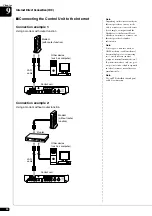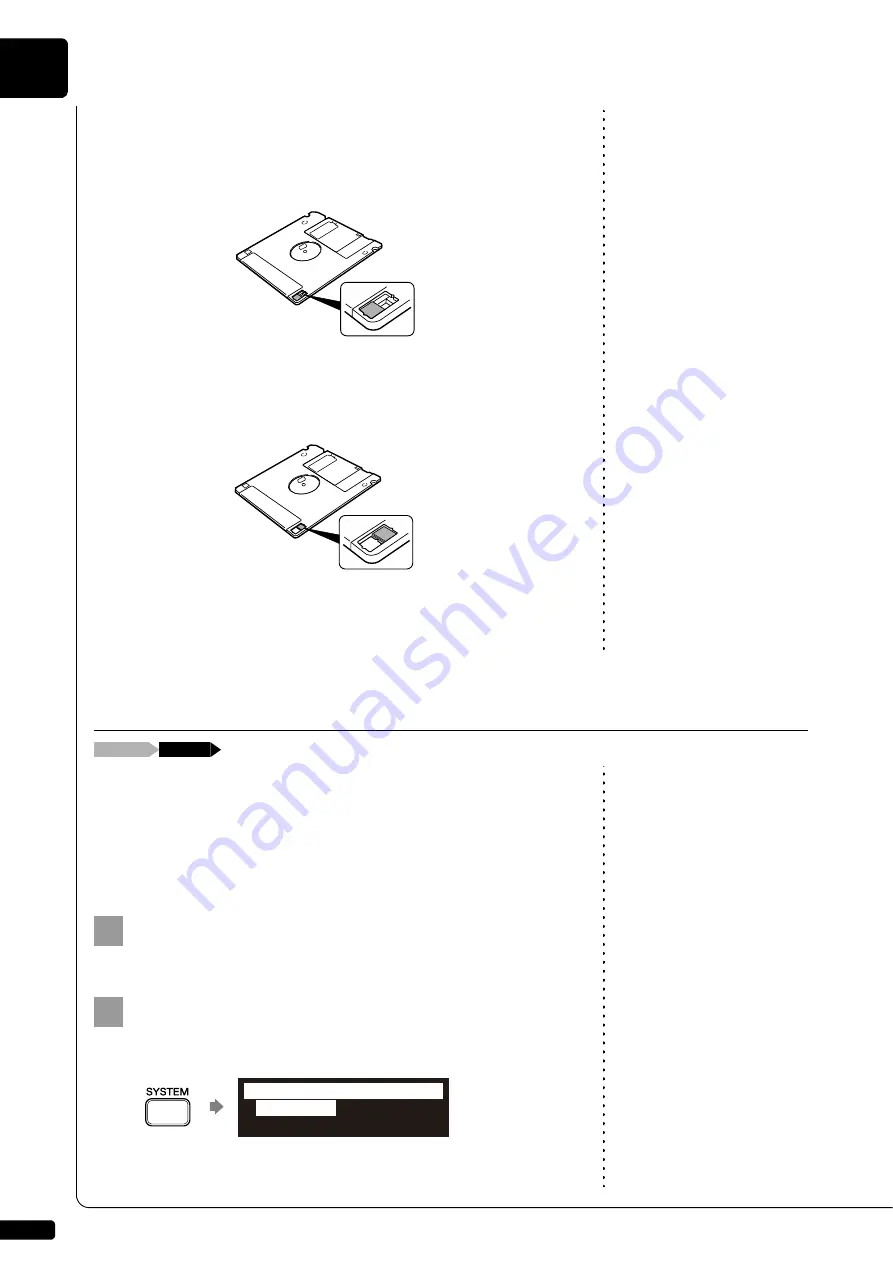
Media Management
8
Chapter
94
■
Floppy Disk Accidental Erasure Protection
Floppy disks have an erasure protection tab located on the reverse side of
the disk in the bottom right-hand corner. When formatting a disk, make
sure that its erasure protection tab is set to “unprotected.”
Note:
Be sure to use the USB medium
described in Chapter 2 “Getting
Started – Compatible Media Format
for the Removable Media” on
page 18.
You can make a backup copy of the songs and playlists. In order to protect
your valuable music data, Yamaha strongly recommends that you backup
your memory on regular basis.
If the floppy disk is inserted to the optional floppy disk drive, eject it before
you start making backups.
Note:
Make sure that the USB medium has
enough space to save the backup
data.
Connect an external USB medium to the USB port on the
control unit.
Press [SYSTEM] on the remote control.
The system menu screen appears.
Protected
Unprotected
When the tab window is open,
formatting and recording are
not possible.
When the tab window is closed,
formatting and recording are
possible.
Making Backups of Songs
[SYSTEM]
“Backup”
1
2
!"#$%{
Содержание DISKLAVIER E3 CLASSIC
Страница 1: ......
Страница 11: ...English Classic Operation manual ...
Страница 157: ...Appendix Classic Appendix ...