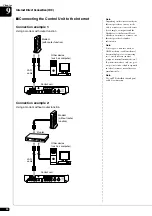Enhancing the Disklavier by Hooking Up Other Devices
English
10
Chapter
107
SYNC IN Offset
Adjusts the length of the offset time that leads the actual playback of the
entire recording. The offset time can be set in a range of –500ms to
+500ms. Decrease this value to delay the piano playing, and increase to
advance the piano playing.
SYNC OUT Level
Adjusts the output level of the SMPTE signal. For normal use, the
adjustment of this option is not required. If noises (synchronized signal) are
output from the OUTPUT jacks during video synchronized playback, turn
down the level and re-record.
OUTPUT Offset
For some speakers or digital amplifiers, the audio from the Disklavier may
be output a little bit later than the acoustic piano playing. To eliminate this
delay, you can adjust the offset time for the sound output. This setting is
applied to the outgoing audio signal from the OUTPUT jacks and OMNI
(SYNC) OUT jacks. Decrease this value to advance the sound output. The
offset time can be set in a range of –100 ms to 0 ms. Decrease this value
to delay the piano playing, and increase to advance the piano playing.
Press [SETUP] on the remote control.
The setup menu screen appears.
Select “AudioI/O” with the cursor buttons ([
] [
] [
]
[
]), then press [ENTER].
The audio I/O setting screen appears.
1
*
TimerPlay
*MIDI
*AudioI/O
*M-Tune
=SETUP MENU=
(1/3)
2
*TimerPlay
*MIDI
*
AudioI/O
*M-Tune
=SETUP MENU=
(1/3)
]
Содержание DISKLAVIER E3 CLASSIC
Страница 1: ......
Страница 11: ...English Classic Operation manual ...
Страница 157: ...Appendix Classic Appendix ...