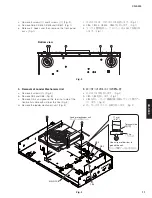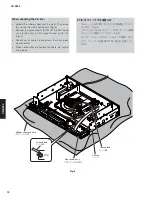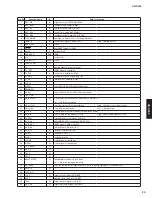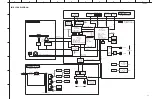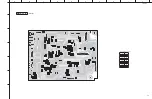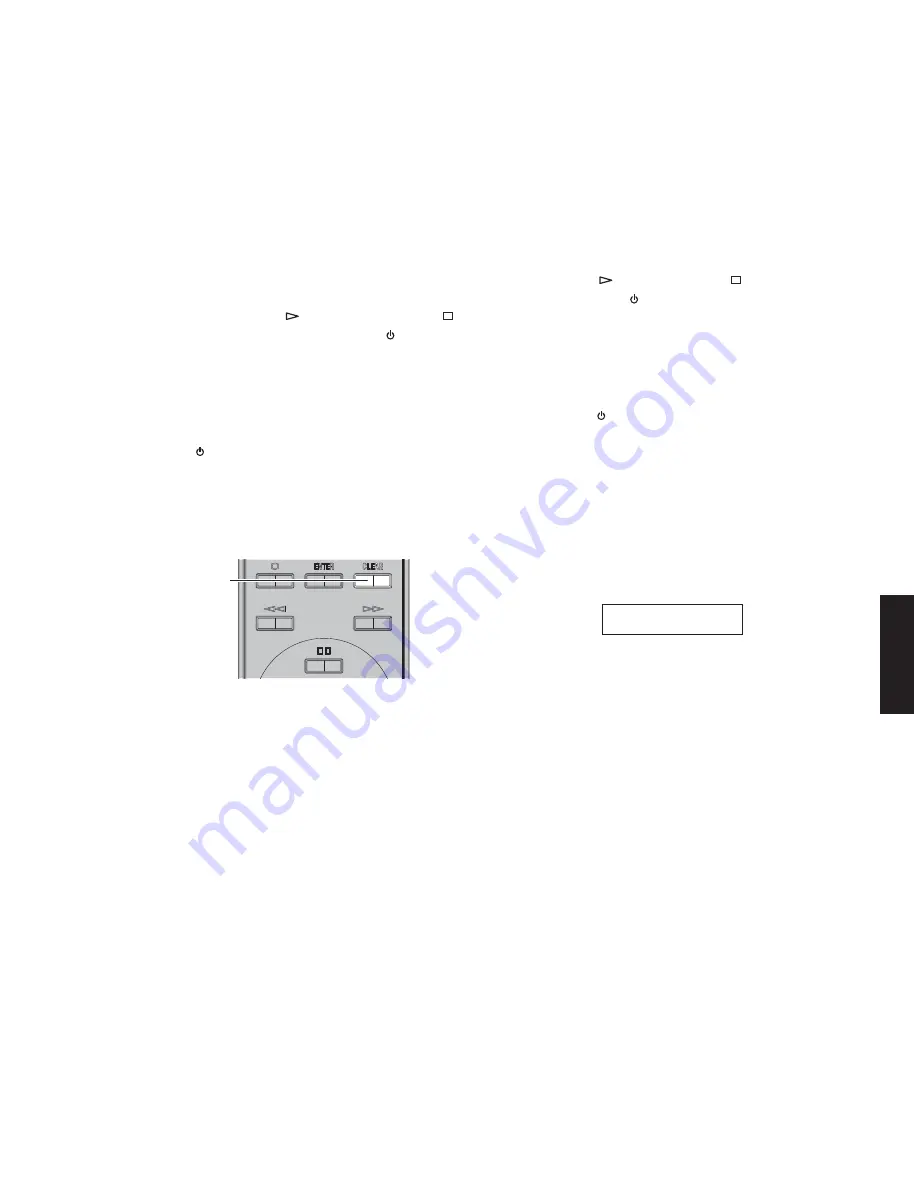
21
CD-S300
CD-S30
0
●
Initializing the EEPROM (IC304 of the MAIN
P.C.B.)
Be sure to initialize the EEPROM (IC304 of the MAIN
P.C.B.) by using the procedure below after updating
the firmware, otherwise the set up information (CD/
USB mode, PURE DIRECT ON/OFF, RS-232C ON/
O F F, a n d D I S C l o a d e d / u n l o a d e d ) c a n n o t b e
memorized properly.
1. Connect the power cable of this unit to the AC
outlet.
2. While pressing the “
” (Play) key and the “
” (Stop) key of this unit, press the “ ” (Power)
switch to turn on the power.
The Factory mode is activated.
3. Press the “CLEAR” key on the remote control.
The EEPROM (IC304 of the MAIN P.C.B.) is
initialized, and “MEMORY CLEAR” is displayed.
4. Press “ ” (Power) switch of this unit to turn off the
power.
5. Disconnect the power cable of this unit from the
AC outlet.
● EEPROM(MAIN P.C.B. の IC304)の初期化
ファームウェアのアップデート後、下記の手順で
EEPROM(MAIN P.C.B. の IC304)を必ず初期化して
ください。でなければ、設定情報(CD/USB モード、
PURE DIRECT ON/OFF、RS-232C ON/OFF、DISC 有無)
が正常に記憶されません。
1. 本機の電源コードを AC コンセントに接続します。
2. 本機の “
”(再生)キーと “
”(停止)キーを
押しながら、“ ”(電源)スイッチを押して電源を
入れます。
ファクトリーモードが起動します。
3. リモコンの “CLEAR” キーを押します。
EEPROM(MAIN P.C.B. の IC304)が初期化され、
“MEMORY CLEAR” が表示されます。
4. 本機の “ ”(電源)スイッチを押して電源を切り
ます。
5. 本機の電源コードを AC コンセントから抜きます。
M E M O R Y C L E A R
FL display /
FLディスプレイ
“CLEAR” key
“CLEAR” キー
Remote control /
リモコン
Содержание CD-S300
Страница 5: ...5 CD S300 CD S300 FRONT PANEL R T A G L J models R model T model REAR PANELS A model ...
Страница 6: ...6 CD S300 CD S300 L model G model J model ...
Страница 7: ...7 CD S300 CD S300 REMOTE CONTROL PANEL CDX8 ...
Страница 56: ...57 CD S300 CD S300 MEMO ...
Страница 57: ...CD S300 ...