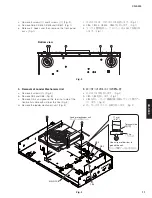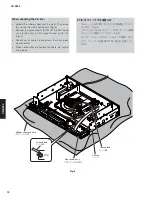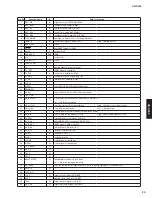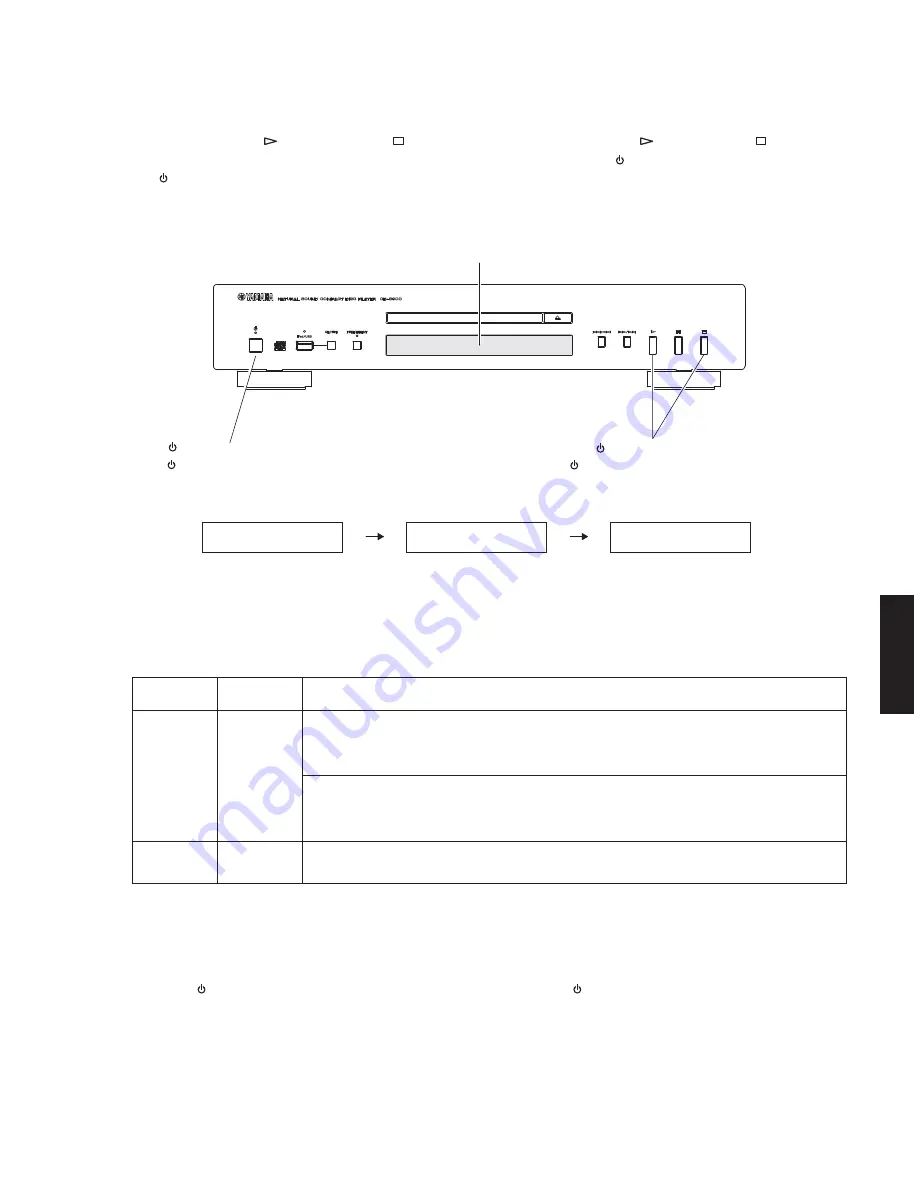
15
CD-S300
CD-S30
0
" " (Power) switch
" "(電源)スイッチ
While pressing these keys, press the “ ” (Power) switch to turn on the power.
これらのキーを押しながら、“ ”(電源)スイッチを押して電源を入れます。
FL display
FL ディスプレイ
■
FACTORY MODE
●
Starting Factory Mode
While pressing the “
” (Play) and the “
” (Stop)
keys of this unit as shown in the figure below, press
the “ ” (Power) switch to turn on the power.
The Factory Mode is activated.
● ファクトリーモードの起動
本機の下図に示す “
”(再生)キーと “ ”(停止)キー
を押しながら “ ”(電源)スイッチを押して電源を入
れます。
ファクトリーモードが起動します。
● ファクトリーモードの起動
本機の “ ”(電源)スイッチを押して電源を切ります。
● ファクトリーモード時の操作
Display provided when factory mode started /
ファクトリーモード起動時の表示
●
Canceling Factory Mode
Press the “ ” (Power) switch of this unit to turn off the
power.
●
Operation Procedure of Factory Mode
Function list of remote control keys /
リモコンキーの機能一覧
L O A D I N G
F A C T O R Y
N O D I S C
Key
キー
Key code
キーコード
Function
機能
DISPLAY
79-0A
Firmware version of the microprocessor
(IC305 of the MAIN P.C.B.) is displayed.
*
Press the “CD/USB” key to select the CD mode
マイコン(MAIN P.C.B.のIC305)のファーム
ウェアバージョンが表示されます。
※ “CD/USB”キーを押して、CDモードを選択し
てください。
Firmware version of the USB IC
(IC7 of the MAIN P.C.B.) is displayed.
*
Press the “CD/USB” key to select the USB mode
USB IC(MAIN P.C.B.のIC7)のファームウェア
バージョンが表示されます。
※ “CD/USB”キーを押して、USBモードを選択し
てください。
CLEAR
79-0D
EEPROM (IC304 of the MAIN P.C.B.) is initialized.
EEPROM(MAIN P.C.B.のIC304)を初期化します。
Содержание CD-S300
Страница 5: ...5 CD S300 CD S300 FRONT PANEL R T A G L J models R model T model REAR PANELS A model ...
Страница 6: ...6 CD S300 CD S300 L model G model J model ...
Страница 7: ...7 CD S300 CD S300 REMOTE CONTROL PANEL CDX8 ...
Страница 56: ...57 CD S300 CD S300 MEMO ...
Страница 57: ...CD S300 ...