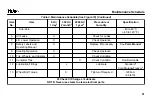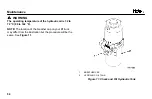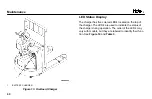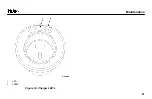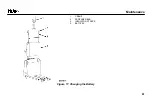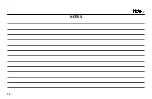Batteries generate explosive fumes during the charg-
ing operation. Keep fire, sparks, and burning material
away from the charging area. When charging the bat-
tery, keep the vent caps clear. Avoid sparks or open
flame. Provide ventilation. Open the battery cover if
equipped. Disconnect the battery during servicing.
WARNING
If the lift truck was operated with a low battery, check
all contactors for welded contactor tips before con-
necting a charged battery.
WARNING
California Proposition 65 - This product contains
and/or emits chemicals known to the State of California
to cause cancer, birth defects, or other reproductive
harm.
CAUTION
Never connect the battery charger to the plug of the lift
truck. You will damage the electronic control circuit of
the lift truck. Make sure the charger voltage is the same
as the battery voltage.
NOTE:
Some battery chargers have a program to automati-
cally charge the battery according to battery manufacturer
recommendations. Use the recommendations of the manu-
facturer. Use only battery chargers approved by the battery
manufacturer or dealer.
NOTE:
See
section for
charging procedures for Lithium-Ion batteries.
Some trucks are equipped with on-board battery charging
systems. These chargers are connected to a convenience
port which is located in the dash board of the truck. The
convenience port has LED status lights that display in the
same manner as the charger. To charge the truck, take the
female end of the cord that is supplied and plug into the
charge port on the truck. Take the other end of the cord
and plug into an external AC outlet.
See
for charging proce-
dures for Lithium-Ion batteries.
Maintenance
59
Содержание A245
Страница 13: ...Figure 4 Warning and Safety Labels Model Description 11 ...
Страница 15: ...Instruments and Controls Figure 5 Instruments and Controls Model Description 13 ...
Страница 50: ...Figure 9 Putting the Lift Truck on Blocks Maintenance Schedule Maintenance Schedule 48 ...
Страница 51: ...Figure 10 Maintenance Points Maintenance Schedule 49 ...
Страница 63: ...1 LED 2 LABEL Figure 14 Charger LED s Maintenance 61 ...
Страница 69: ...1 CRANE 2 SPREADER BAR 3 INSULATOR STRAPS 4 BATTERY Figure 17 Changing the Battery Maintenance 67 ...
Страница 70: ...Figure 18 Battery Compartment Maintenance 68 ...
Страница 74: ...NOTES 72 ...
Страница 75: ...Spacer 3 19 2 19 7 18 5 16 1 16 5 14 12 13 ...