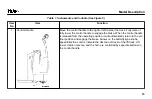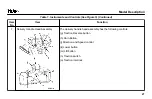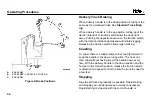Table 1. Instruments and Controls (See Figure 5) (Continued)
Item
No.
Item
Function
j
Speed/Direction Control
The speed/direction control is for selecting forward or reverse movement
and the travel speed of the lift truck. The control automatically returns to the
OFF
position when released. The operator controls the speed and direction
of travel by rotating the control in the desired direction. Maximum rotation of
the control causes maximum travel speed. To stop or change direction, the
operator rotates the control in the opposite direction. The lift truck will come
to a stop. If the speed/direction control is not returned to
OFF
, when the lift
truck stops, it will accelerate in the opposite direction. Changing direction
with the speed/direction control is called plugging. Arrows on the control
indicate the direction of travel.
k
Lower
Button
Press the button to lower the forks. Release the button to stop lowering.
Model Description
29
Содержание A245
Страница 13: ...Figure 4 Warning and Safety Labels Model Description 11 ...
Страница 15: ...Instruments and Controls Figure 5 Instruments and Controls Model Description 13 ...
Страница 50: ...Figure 9 Putting the Lift Truck on Blocks Maintenance Schedule Maintenance Schedule 48 ...
Страница 51: ...Figure 10 Maintenance Points Maintenance Schedule 49 ...
Страница 63: ...1 LED 2 LABEL Figure 14 Charger LED s Maintenance 61 ...
Страница 69: ...1 CRANE 2 SPREADER BAR 3 INSULATOR STRAPS 4 BATTERY Figure 17 Changing the Battery Maintenance 67 ...
Страница 70: ...Figure 18 Battery Compartment Maintenance 68 ...
Страница 74: ...NOTES 72 ...
Страница 75: ...Spacer 3 19 2 19 7 18 5 16 1 16 5 14 12 13 ...