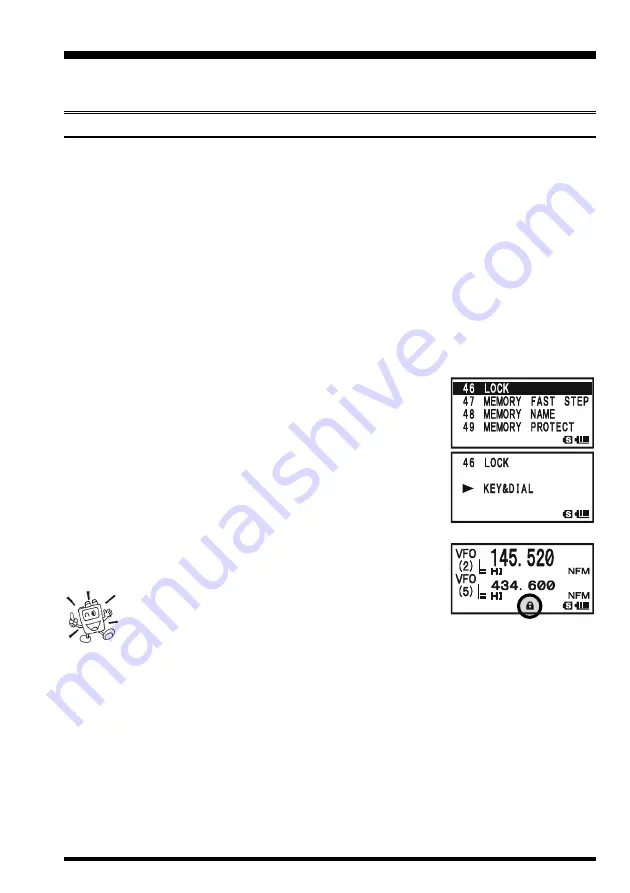
VX-8GR/GE O
PERATING
M
ANUAL
21
A
DVANCED
O
PERATION
Now that you mastered the basics of
VX-8GR/GE
operation, let’s learn more about some
of the really neat features.
K
EYBOARD
L
OCKING
In order to prevent accidental frequency change or inadvertent transmission, various keys
and switches may be locked out. The possible lockout combinations are:
KEY
:
Just the front panel keys are locked out
DIAL
:
Just the top panel
DIAL
knob is locked out
KEY&DIAL
: Both the
DIAL
knob and Keys are locked out
PTT
:
The
PTT
switch is locked (TX not possible)
KEY&PTT
: Both the keys and
PTT
switch are locked out
DIAL&PTT
: Both the
DIAL
knob and
PTT
switch are locked out
ALL
:
All of the above are locked out
To lock out some or all of the keys:
1.
Press and hold the
m
key for one second to enter the Set Mode.
2.
Rotate the
DIAL
knob to select Set Mode Item
46: LOCK
.
3.
Press the
m
key briefly to enable selection of this Menu
Item.
4.
Rotate the
DIAL
knob to choose between one of the lock-
ing schemes as outlined above.
5.
When you have made your selection, press the
PTT
switch
to save the new setting and resume normal operation.
To activate the locking feature:
Press the
p
(
PWR
) switch briefly. The “
k
” icon will appear
on the LCD. To cancel locking, press the
p
(
PWR
) switch again.
Even when “ALL” keys have been locked out, one
key actually is not locked out: the
p
(
PWR
)
switch
remains available so you can unlock your keypad when you want to!
Содержание VX-8GR/GE
Страница 71: ...VX 8GR GE OPERATING MANUAL 69 NOTE ...
Страница 125: ...VX 8GR GE OPERATING MANUAL 123 NOTE ...
Страница 165: ...VX 8GR GE OPERATING MANUAL 163 NOTE ...
















































