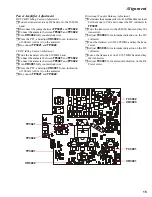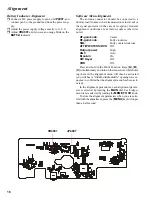16
Alignment
Battery Indicator Alignment
r
Connect a DC power supply to pin 4 of
JP4007
, and
connect pin 6 to the ground lead from the power sup-
ply.
r
Adjust the power supply voltage exactly to 11.0 V.
r
Adjust
VR4001
until you see an orange blink on the
BATT-A
indicator.
Software Menu Alignment
The antenna connector should be connected to a
dummy load (in cases where transmission is involved) or
the signal generator (in the case of reception). General
alignment conditions are as follows unless otherwise
noted.
AF-gain knob
:
Center
RF-gain knob
:
Fully clockwise
SQL
:
Fully counterclockwise
ATT/IPO/CTCSS/DCS
:
Off
Output power
:
High
AGC
:
Auto
Break-in
:
On
CW Keyer
:
Off
VOX
:
Off
Press and hold in the Multi Function Keys [
A
], [
B
],
[
C
] simultaneously and turn on the transceiver while hold-
ing them in; the alignment menu will then be activated
(you will hear a “diddle-diddle-diddle” opening tone se-
quence to confirm that the alignment menu has been acti-
vated).
In the alignment procedures, each alignment param-
eter is selected by rotating the
MAIN
dial. Each Align-
ment item is selected by rotating the
MEM/VFO CH
knob.
To store the alignment parameters when you are satis-
fied with the adjustment, press the [
MENU
] key for longer
than a half second.
VR4001
JP4007
Содержание FT-897
Страница 5: ...Block Diagram 5...
Страница 6: ...Block Diagram 6 Note...
Страница 21: ...21 MAIN Unit Circuit Diagram...
Страница 22: ...22 MAIN Unit Note...
Страница 52: ...52 MAIN Unit Note...
Страница 59: ...59 PA Unit Circuit Diagram...
Страница 60: ...60 PA Unit Note...
Страница 73: ...73 PANEL Unit Circuit Diagram...
Страница 74: ...74 PANEL Unit Note...
Страница 75: ...75 PANEL Unit H Parts Layout Side A 1 2 3 F A C B E D BRPG1211C D4007 4010 4012 G...