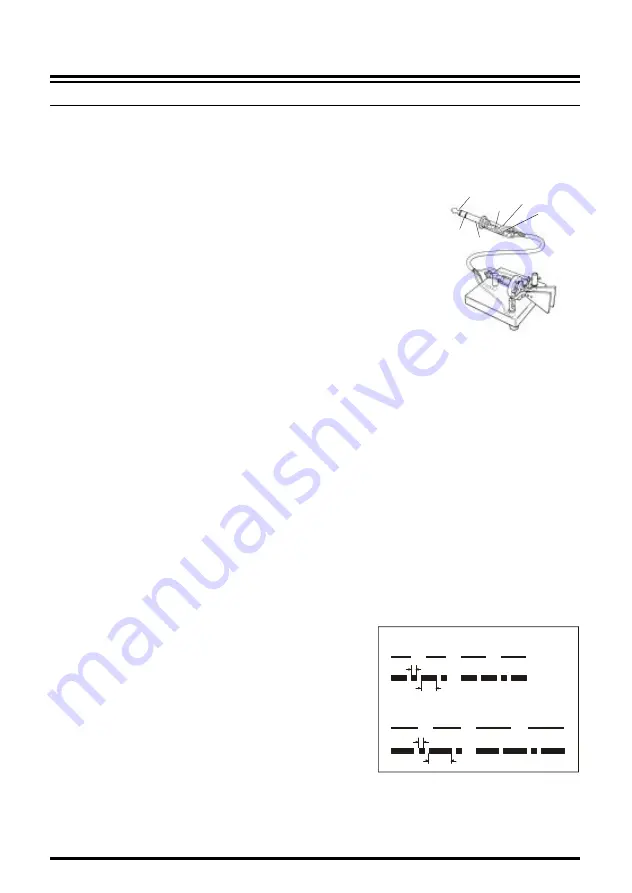
54
FT-857 Operating Manual
Using the Built-in Electronic Keyer
The built-in Electronic Keyer provides a convenient method of generating CW. The Elec-
tronic Keyer includes weight and speed adjustments.
1. Connect your keyer paddle’s cable to the
KEY
jack on the rear
panel of the transceiver.
2. Press the [
MODE
(
t
)] or [
MODE
(
u
)] key, as needed, to se-
lect the desired CW mode (
CW
/
CWR
).
3. Press the [
FUNC
] key momentarily, then rotate the
SELECT
knob, as needed, until Multi Function Row “j” [
SPOT, BK, KYR
]
appears on the display.
4. Press the [
C
](
KYR
) key to activate the Electronic Keyer. The
“
u
” icon will appear at the left side of the “
KYR
” indication.
Closing the contacts on your keyer paddle will now cause CW dots and/or dashes to be
generated.
5. The keyer speed may be adjusted using the Menu Mode. To adjust the Keyer speed:
Ÿ
While still in Multi Function Row “j” [
SPOT, BK, KYR
], press and hold in the [
C
](
KYR
)
key for one second. This is a “hot key” feature which will instantly recall Menu
Mode
No-030
[
CW SPEED
]
.
Ÿ
Press the
SELECT
knob if you wish to select display of “
cpm
” (characters per minute)
instead of “
wpm
” (words per minute). The “
cpm
” selection is based on the interna-
tional “PARIS” standard, which stipulates five characters per word.
Ÿ
Rotate the
DIAL
knob, while sending, to set the desired sending speed.
Ÿ
When done, press and hold in the [
FUNC
] key for one second to save the new setting
and exit to normal operation.
6. The Dot:Dash weighting ratio may be adjusted via Menu Mode. To adjust the Dot:Dash
weighting ratio:
Ÿ
Press and hold in the [
FUNC
] key for one sec-
ond to enter the Menu mode.
Ÿ
Rotate the
SELECT
knob to recall Menu Mode
No-001
[
EXT MENU
]
, then rotate the
DIAL
to
change the setting to “
ON
” to enable the extended
Menu Mode.
Ÿ
Rotate the
SELECT
knob to select Menu Mode
No-032
[
CW WEIGHT
]
.
Ÿ
Rotate the
DIAL
knob to set the desired weight.
Ÿ
When done, press and hold in the [
FUNC
] key for one second to save the new setting
and exit to normal operation.
7. You may select “normal” or “reverse” paddle polarity via Menu Mode
No-025
[
CW
T
RANSMITTER
O
PERATION
CW T
RANSMISSION
COMMON
COMMON
DOT
DOT
DASH
DASH
C
Q
C
Q
Dot : Dash = 1 : 3 (Default)
Dot : Dash = 1 : 4.4
Dot : 1
Dash : 3
Dash : 4.4
Dot : 1






























