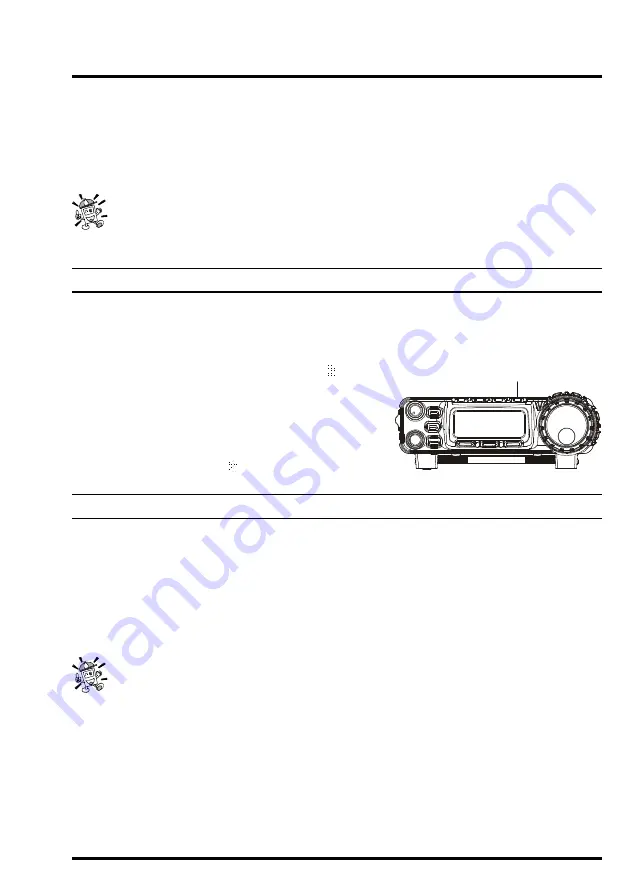
37
FT-857 Operating Manual
change the operating frequency in 1 MHz steps, allowing very quick frequency excursions.
This can be particularly helpful on the VHF and UHF bands.
In step 2 above, it was mentioned that tuning in the “
AM
/
FM
/
PKT
” modes is accomplished
using the
SELECT
knob. By default, the
DIAL
is disabled in these modes; if you wish to
enable the
DIAL
in these modes, use Menu Mode
No-004
[
AM&FM DIAL
]
; see page 97.
The main DIAL synthesizer’s tuning rate (the number of steps per rotation of the
DIAL) can be adjusted using Menu Mode No-035 [DIAL STEP]. See page 102 for
details.
C
HANGING
THE
D
IAL
S
PEED
By default, the
FT-857
begins operation in the “fine tuning” mode for the main tuning dial.
However, a faster tuning rate may be selected, for quick navigation up and down the band.
To engage the “Fast Tuning” mode, just press the
POWER
switch momentarily while the
transceiver is on. You will observe a small “ ” icon in
the bottom right-hand corner of the LCD, and as you
rotate the main tuning dial you will notice that the tun-
ing rate has increased significantly. Press the
POWER
switch momentarily once more to return to the “Slow
Tuning” mode (the small “ ” will disappear).
S
TACKED
VFO S
YSTEM
Press the [
FUNC
] key momentarily, then rotate the
SELECT
knob, as needed, until Multi
Function Row “a” [
A
/
B, A=B, SPL
] appears on the display.
Now press the [
A
](
A
/
B
) key to toggle between the “A” and “B” VFOs. There are two such
VFOs provided on each Amateur band, so you may set VFO-A to the CW sub-band, and
VFO-B to the SSB sub-band, if you like. The operating mode will be preserved, along with
the frequency information, on each VFO.
When changing bands on either the “A” or “B” VFO, the two VFOs do not change
bands together. This facilitates split-band operation, such as on FM satellites.
O
PERATION
POWER






























