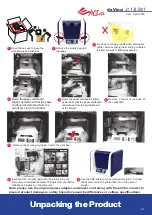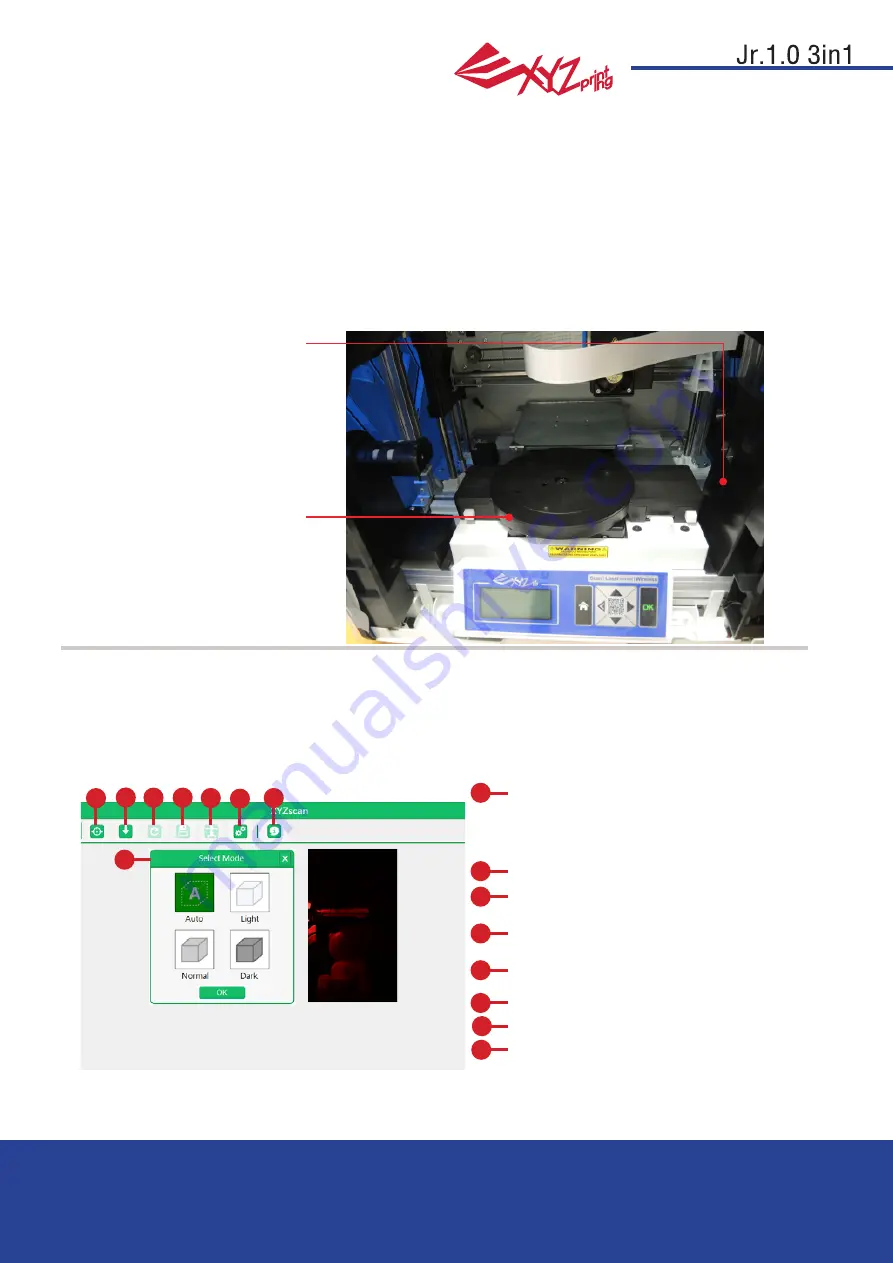
Ver.1
April 2016
P 16
da Vinci
Scanning takes around 5 minutes. During scanning, the object on the turntable revolves
in a clockwise direction. Throughout the process, the laser modules projects linear beam
at the object while the camera on the module films a complete image sequence of the
rotating object. When scan is finished, XYZscan then converts the images captured into a
triangulated mesh.
●XYZscan
Scan with XYZscan
Install XYZscan on the PC before scanning. Installer can be found in bundled Software CD
and at XYZprinting website: http://support.xyzprinting.com/en/Support/download
Scanning is always activated with XYZscan. With the software, you may also edit/save the
scan and send the object for printing.
360 degrees automatic
rotating platform for
scanning
3D laser scanner at the
right sides
Set scan mode based on the color of the object.
Light: for light-shaded (e.g. white) objects
Normal: for objects with colors that are not easily classified
Dark: for dark-shaded (e.g. brown) objects
Start to scan: Activate scanning
Import 3D model files: Import .das fi le for
editing or import ".stl".
Scan again with current setting: Re-scan with
the same settings.
Select model quality and save to file :Save
the scan as .das/.stl.
Print model: Send the scan to XYZware for printing.
Adjust XYZscan settings:Language setup/Calibration.
Information abour XYZscan:Info/Software
and firmware updates.
A
B
B
C
C
D
D
E
E
F
F
G
A
G
H
H
SCANNING