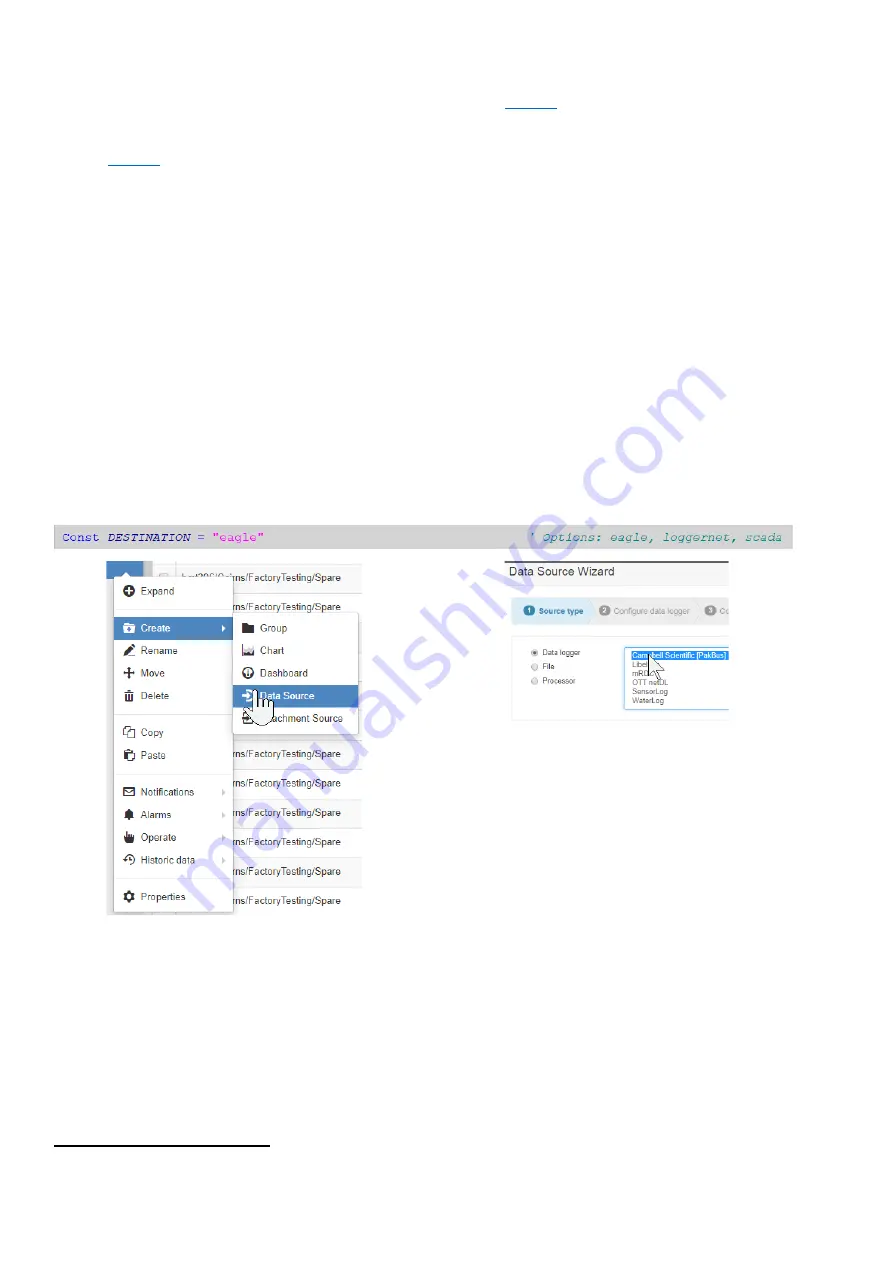
10.
Data Destinations
The default option for data delivery is a 100% online connection to
. The Ai1 supports all of the following
data destinations:
•
•
LoggerNet call-back
1
to a hosted LoggerNet system with a fixed IP address
•
DNP3 or Modbus
2
call-back to a SCADA or similar control system over the telemetry link
•
As a Modbus slave or SDI12 sensor over a local serial link
•
As an FTP client sending data to an FTP server
•
Email or SMS (on cellular models) data reports and alarms
•
HTTP web server or using HTTP API call-backs
•
Local display
•
Standalone datalogger for manual download
11.
Eagle.io connection
The Ai1 is optimised for automatic connection to Eagle.io. At the top of the CRBasic, include the definition of
DESTINATION as shown below. The Ai1 will automatically establish the connection to Eagle and use the inbuilt cell
modem IMEI as the unique identifier. For reference, the default connection method (renewing Eagle.io connection
every 15 minutes) results in data usage of approximately 1MB/day. Higher frequency connection or higher
frequency data storage may result in higher data transfer.
1.
Create
a new
Data Source
2.
Select
Campbell Scientific
datalogger
1
A call-back is where the Ai1 initiates a TCP/IP connection to a server on a specific port suitable for the proposed protocol. The
server software would then manage the data transfer process
2
Supports Modbus ASCII, Modbus RTU and/or Modbus TCP
















































