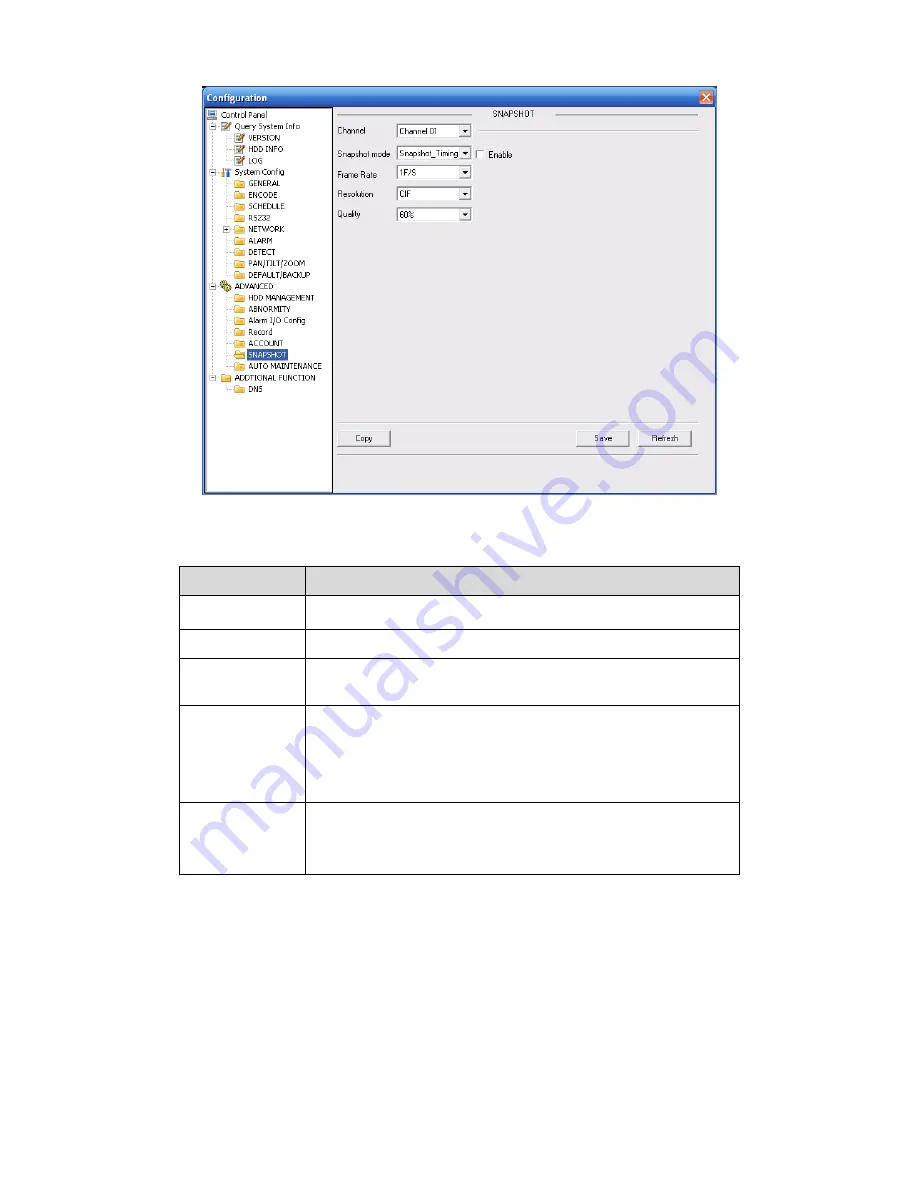
128
Figure 7-51
Please refer to the following sheet for detailed information.
Parameter
Function
Channel
It is the monitor channel.
Snapshot mode
There are two modes: Timing and activation.
Frame rate
You can select from the dropdown list. The value ranges from
1f/s to 7f/s.
Resolution
You can select from the dropdown list.
The 1-Channel 1 and the 9-channel support
D1/HD1/BCIF/CIF/QCIF.
Channel 2 to channel 8, channel 10 to channel 16 supports
CIF/QCIF.
Quality
You can select from the dropdown list. Here is for you to set
video quality.
There are six options: 10
%
, 30
%
, 50
%
, 60
%
, 80
%
, 100
%
.
100% is the best quality.
7.3.3.7 Abnormity
The abnormity interface is shown as below. See Figure 7-52.
Содержание XP116VS
Страница 1: ...1 4 8 16 Channel Real time D1 NVS User s Manual Version 1 0 0 XP116VS ...
Страница 15: ...15 Dimension 440mm 300mm 42 1mm Weight 2 35KG Exclude HDD Installation Mode Desktop installation ...
Страница 44: ...44 Figure 4 21 Figure 4 22 Figure 4 23 Figure 4 24 4 5 3 Video Loss ...
Страница 47: ...47 Figure 4 27 Figure 4 28 Figure 4 29 Figure 4 30 4 7 Backup ...
Страница 92: ...92 Figure 6 11 ...
Страница 148: ...148 Samsung HA101UJ CE 1T SATA ...
















































