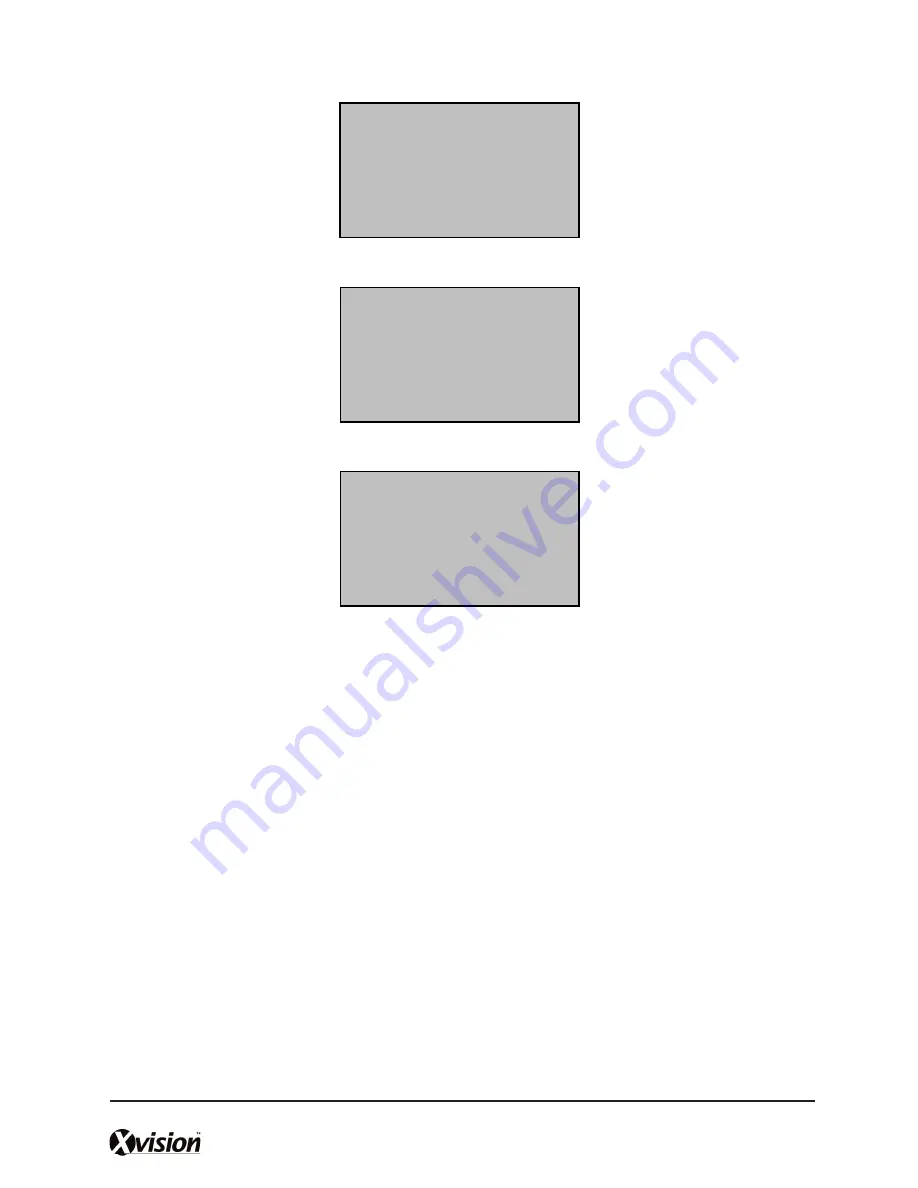
p 11
(4) If the test is successful three times in a row, the following appears:
(5) Input your password, the following appears:
(6) Input the password again, press [OK], the following appears:
Note:
00008-1P
: The second from the last 1 means one fingerprint. The last letter P means
password.
Press [OK], the previous message continues to be displayed while the template is created.
2.2 Testing an Enrollment
Ask the users to place their finger to perform a test verification. If the test was successful,
you will adopt Fingerprint enrollment. If the poor quality of fingerprint, you will be
recommended to use Fingerprint & Password.
New Enroll
Input Pwd: *****
ESC
OK
New Enroll
Input Pwd: *****
Pwd Affirm: *****
ESC
OK
New Enroll
00008-1P
ESC
OK [Save]






































