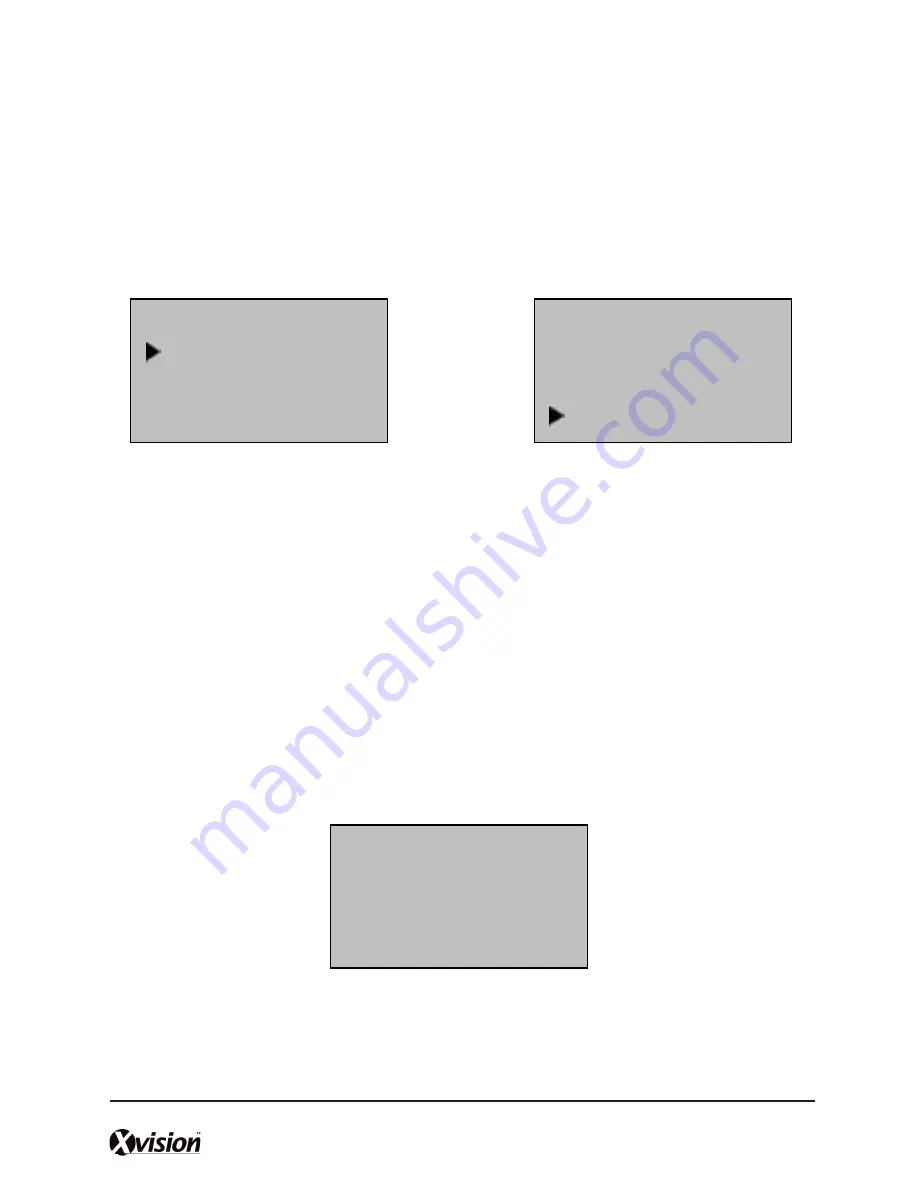
p 17
• Show Score:
whether show the quality value of fingerprint in the screen or not;
• Match Threshold Levels:
For helping in selecting threshold level settings, see Table
1.1.3.
• Sound:
whether use to phonic hint or not.
3.2 Power Manager
Access Power Manage, the following appears:
This product uses smart manage system, supports the time switch and resting features, it
can satisfy the user’s different demands.
• Shutdown:
auto shut-off in the timed.
• Power on:
auto open-up in the timed.
• Sleep:
automatic resting in the timed, press any key to enter working state.
• Idle and Idle Minute
: they are related each other, while the idle minute is zero, the idle
is closed; while the idle minute is not zero (unit was minute), for example, it is one
minute, the user does not do anything in one minute, the system will enter the idle
state.
Select Shutdown, press [OK], the following appears:
Press [OK], then enter Shutdown, press [ESC] to cancel.
Power Mng
Shutdown No
Power On No
Sleep No
Power Mng
ł
Sleep No
Idle Off
Idle Min 0
T
Shutdown
Setup On time Fun?
ESC OK
w




































