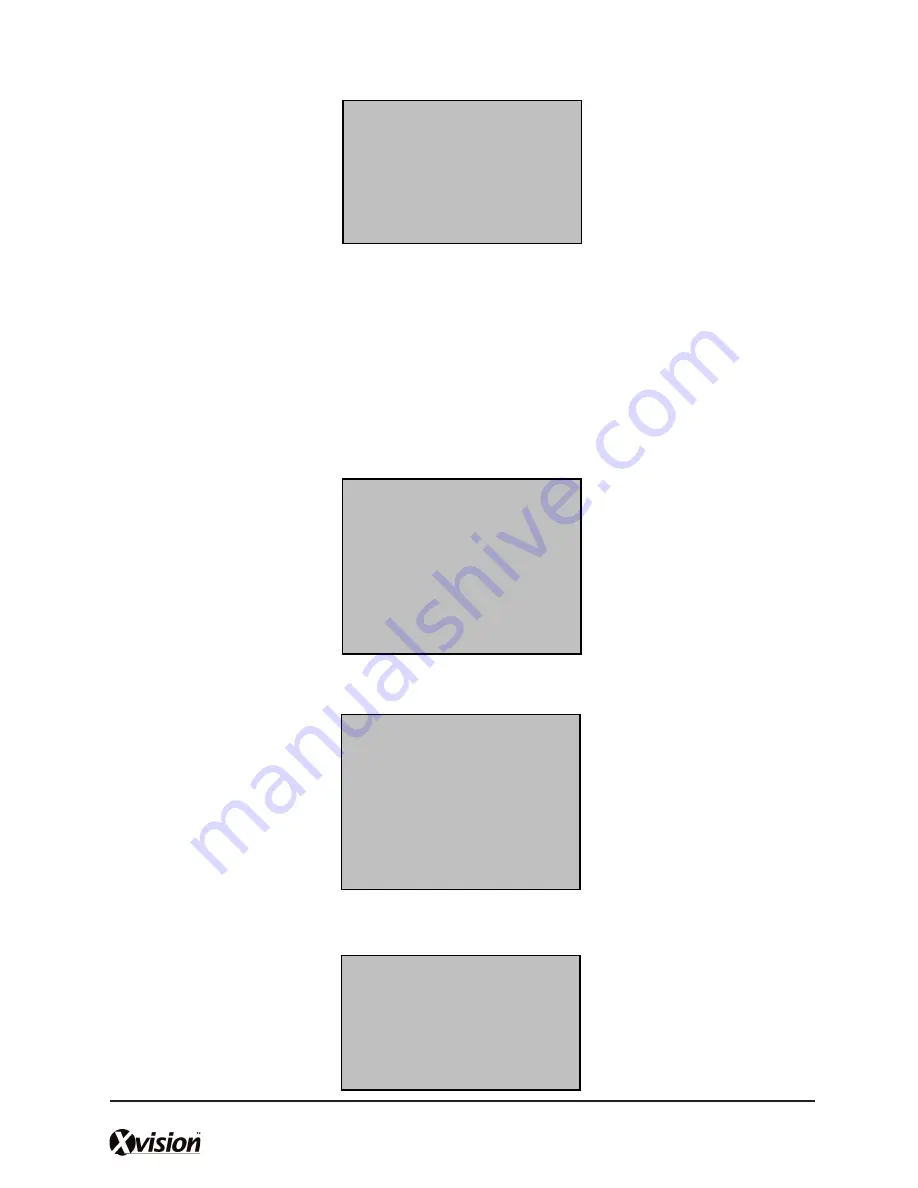
p 9
(4) If the test is successful three times in a row, the following appears:
Note:
07711-1
: The last number 1 means the first fingerprint.
Press [OK], the previous message continues to be displayed while the template is created.
If your identity cannot be verified, you are prompted to try again. And you must restart the
verification procedure (step 3).
2. Password Enrollment
(1) Access the password enrollment, press [OK], the following appears:
(2) Press [OK], the following appears:
(3) Input the enroll number (the range is 1 to 65534), press [OK], the following appears:
Note:
The password range is
1 to 5.
New Enroll
00008-1
ESC OK [Save]
T
Enroll Pwd
New Enroll?
ESC OK
New Enroll
Enroll No 00008
ESC OK
(
New Enroll
Input Pwd *****
ESC
OK




















