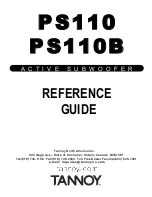21 / 26
How to use Function
35
In ON mode the amplifier is on constantly.
In Auto-off mode the amplifier switched to standby
after the chosen time.
Choose between 1 to 30 minutes.
Function 36
REAL-TIME CLOCK
Adjust the clock.
How to use Function
36
Adjust the clock with "Function" and "Value"
buttons.
Function 37 - 46
PRESET
These functions handle the presets.
You can store different settings for different rooms,
choices of music, front system, surround system
etc. Then it’s very convenient to change the sound
character with different presets.
Recall (VALUE -) = Selects the stored setting.
Store (VALUE +) = Store the chosen setting.
How to use Function
37-46
If you want to store a setting:
Go to the preset that you want to store the setting.
Push the "VALUE +" button (store) to store the
setting.
If you want to restore a previously saved setting:
Go to preset you want to restore.
Push the "VALUE -" button (recall) to restore the
setting
All DSP setting can be stored in the presets.
After switching off and again on the subwoofer the
last used preset will be active.
PRESET 1 MUSIC
Suitible for music.
Preset 1 is special read-only setting which flatten all
equalizer bands and set up all the other parameters
to useful default values. If you have done to much
changes resulting in a bad sound you can easily
discard your setting by re-calling the PRESET 1.
PRESETs 2 HOMECINEMA
Suitible for homecinema
PRESET 3 FLAT
Flat responce from 20-100hz in sounddead room.
Preset 2 and 3 are two settings examples that you
can adapt to your needs. However as soon as you
overwrite them using “Store” they are lost.
PRESET 10 is a special preset with all filters
switched to off and equalizer flatten. It is used for
system measurement in full-band mode in the
factory. It is not recommended as a useful setting
and can be overwritten by user specific setting.
All remaining presets (4 – 9) are equal to the
PRESET 1, but only as long as you do not overwrite
them.
Be aware that with the PC-remote you can store the
internal subwoofer presets and any number of
additional settings in your computer. They can be
re-called any time.
Last recorded preset is shown in function 1, to the
left of the clock.