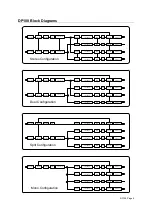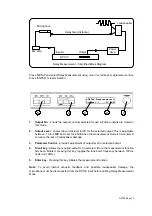AES Receive Mode:
Selects the input source for the unit to be either Analogue, AES,
Auto ( the unit uses the analogue source unless there is a locked AES signal present) or
Reference ( the unit uses the analogue input and the internal sampling clock will lock to AES
signal if it is present). Available only if the AES option is fitted.
AES Diagnostics:
Shows the complete status of the input AES signal. Available only if
the AES option is fitted.
Output EQ On / Off:
Switches On or Off parametric Equalisation for all outputs. See
page 9 for more information.
Output Equalisation:
Allows a 3 band parametric equaliser for each output to be
accessed and adjusted. See page 9 for more information.
Preliminary Setup
The following procedure should be followed when first installing the DP100.
1.
Select correct unit configuration via menu.
2.
Set maximum input level (operating level ) via menu.
3.
Select required Distance units (feet / metres or PAL/NTSC frames) via menu.
4.
If Base Offset delay is required this should be set 'On' via menu.
To set the above options, press Menu to enter Menu Mode and scroll through menus until
required choice is found, using menu or scroll keys or the parameter control.
When the required menu choice is found, press Enter key, then use the scroll key to view
options. The currently used option will be marked by a '*' star. To confirm a new option press
enter again whilst required option is selected.
Note:
After 15 seconds the unit will return to normal 'default' mode. Repeat above
instructions to return to menu mode.
DP100 Page 7
Содержание DP100
Страница 1: ......