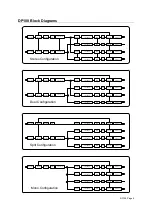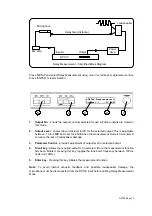Press 'MENU' and select Delay Measurement using menu / scroll keys or parameter control.
Press 'ENTER' to load selection.
1.
Output No.
- shows the output currently selected for use. All other outputs are muted in
this mode.
2.
Output Level
- shows the current level in dB. for the selected output. This is adjustable
between -10 & -40dB but is set for -20dB when the measurement mode is first entered,
to reduce the risk of loudspeaker damage.
3.
Parameter Control
- provides adjustment of output level for selected output.
4.
Scroll key
- Allows the required output to be selected. (Once the measurement function
has been initiated, pressing this key toggles the tone burst frequency between 100Hz,
1kHz and 10kHz).
5.
Enter key
- Pressing this key initiates the measurement function.
Note:
To avoid instant acoustic feedback and possible loudspeaker damage, the
microphone must be disconnected from the DP100 input before quitting Delay Measurement
Mode.
DP100
Loudspeaker
Microphone
Mic-amp.
Input A
Output
Delay time (distance)
Power
Amp
Delay Measurement - Simplified Block Diagram
DP100 Page 13
3
2
5
1
4
=DELAY Measurement==
Output= 1 -20.0dB
Содержание DP100
Страница 1: ......