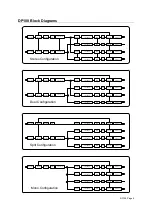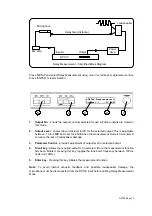Memory Store
Press 'MENU' and select Memory Store using menu / scroll keys or parameter control. Press
'ENTER' to load selection. If after 15 seconds no store has been implemented, the unit will
return to the default mode.
1.
Configuration
- shows the current configuration used for the stored memory: Dual,
Mono, Split or Stereo.
2.
Memory No.
- shows the memory number selected for storing. The next available
empty memory is automatically selected, but any memory number can be chosen using
the parameter control. Previously used memories are identified by a '?'.
3.
Parameter Control
- used to select required memory.
4.
Enter key
- Pressing this key stores all current parameters into the chosen memory.
Previously used memories, (identified by a '?' after Mem No), must be over-written by
pressing 'ENTER' again. Once stored, display shows: "Parameters stored" and unit
returns to default mode.
Note A:
The 80 user memories are organised into four banks of 20, One bank for each
DP100 configuration. This eliminates the possibility of recalling a different configuration than
that currently in use.
Note B:
All current parameters are stored in memory, including output gain, EQ on/off
status and equalisation settings. If EQ status was 'Off' when stored, the last used
equalisation setting is stored and can be accessed by selecting EQ status to 'On'.
DP100 Page 11
3
2
4
1
==STORE to Memory==
Stereo Mem : [ 1 ]
Содержание DP100
Страница 1: ......