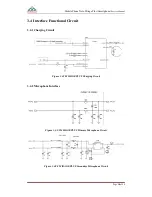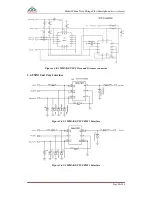Mobile Phone Xolo Mirage Plus (Smartphone)
Service Manual
Page
23
of 40
4.6 FM issue analysis
FM failure
FM failure
Replace U1103
Replace U1103
End
End
Y
Y
Is headset normal?
Is headset normal?
Replace headset
Replace headset
N
N
Upgrade firmware
Upgrade firmware
Figure 4.6FM failure repair process
❶
Upgrade new software for the mobile phone;
❷
Check Headset already insert to Mobile phone
or not;
❸
Enter into „Factory Mode‟ by keep press “Power on” key, volume “-” key the same time.
Then go to “35 FM”
Click “Search Next” to change the radio channel. If the FM function is OK,
you will hear the FM channel voice;
❹
If the FM cannot work well, you can check FM power
supply path, FM clock signal path, WTR4905 (U1103) is working normally or not. Any of the
abnormal components, replace it.