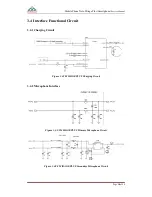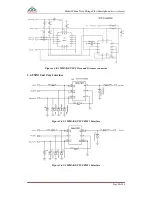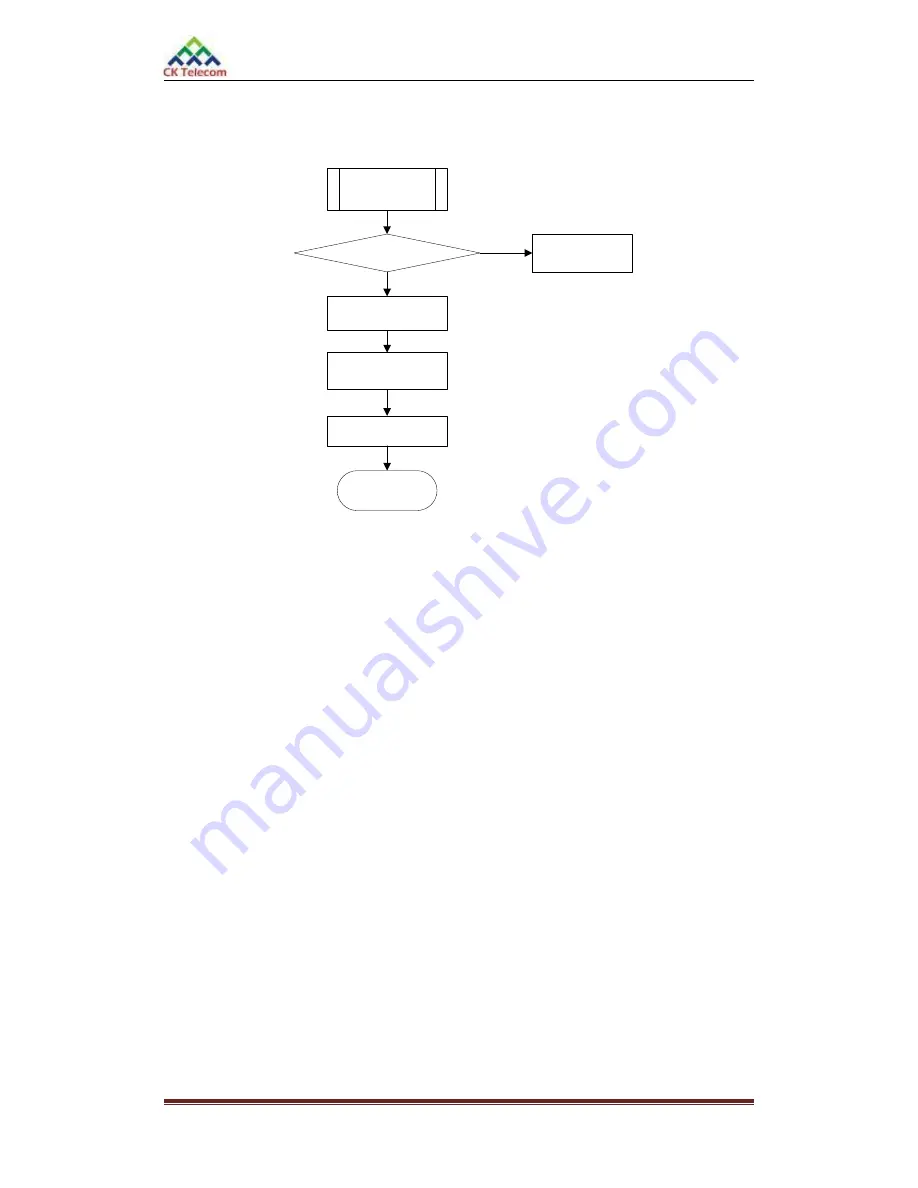
Mobile Phone Xolo Mirage Plus (Smartphone)
Service Manual
Page
17
of 40
4.1 Power on issue analysis
Power on
failure
Is battery normal?
Defective
mainboard
Test power on
current
repair relevant
chip and circuit
Charging or
replace
battery
N
End
Figure 4.1 Power on failure repair process
1)
Battery cannot power on
❶
Check the battery is normal or not, if the battery is broken or lower voltage, replace it;
❷
Check battery connector (J100) is normal or not, if the connector is broken, missing, disconnect,
re-solder or replace it;
❸
Check the power on switcher is normal or not, if it is abnormal, replace
it; completed all above steps, you still cannot solve this issue, please follow the next steps.
2)
No power on Current
❶
If the mobile phone can‟t powered on by battery, we can use the DC Power Supply to check the
mobile phone‟s power on current. After connect mobile phone with DC Power Supply, press
power on key, then check the current value;
❷
For No current (0mA) issue, it means power supply
circuit problem, and we can follow the product circuit diagram to check this power supply circuit
step by step until find out the defective component.
3)
Small power on Current
For small current issue, it means software or periphery circuit problem, we can try to upgrade the
new software or check all of the periphery circuit.
4)
High power on Current