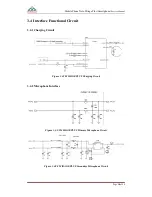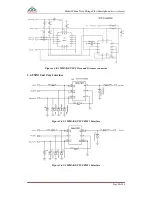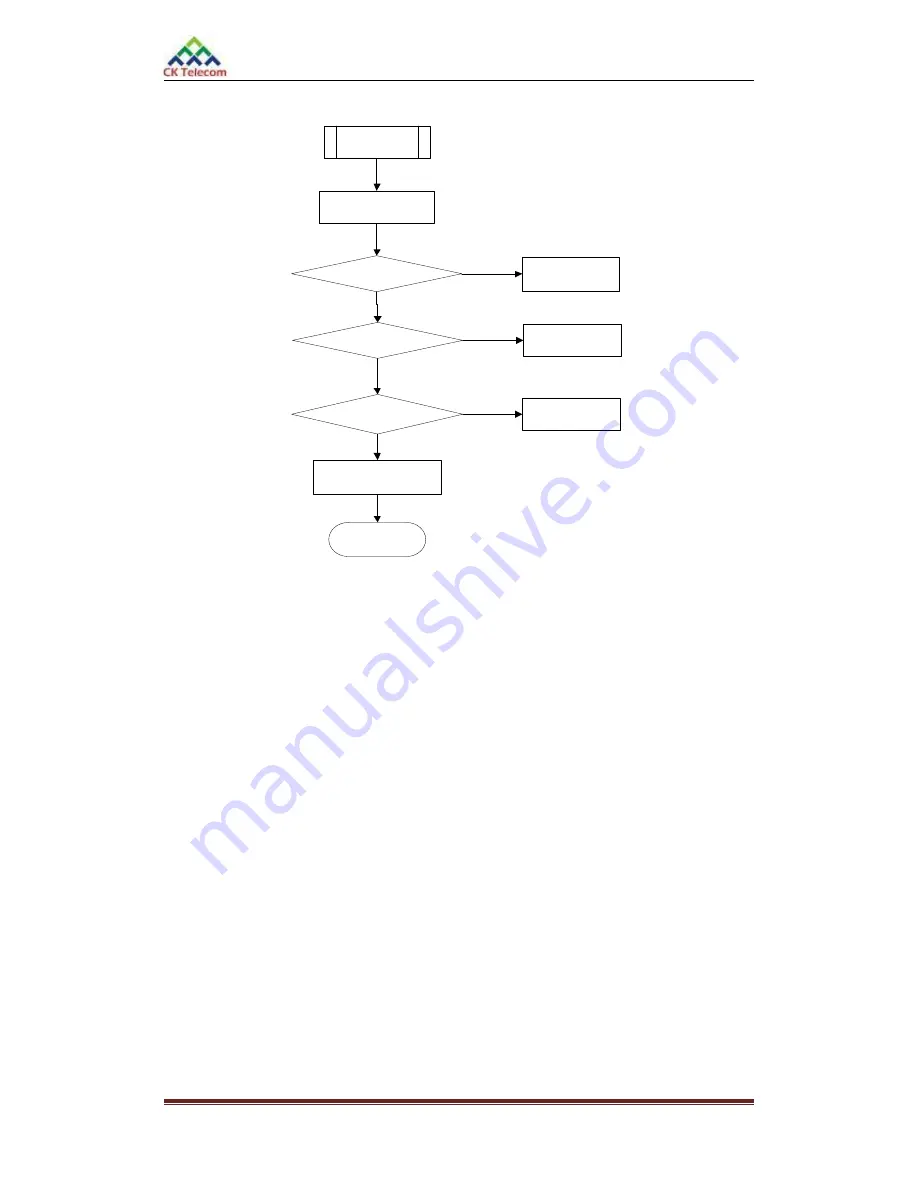
Mobile Phone Xolo Mirage Plus (Smartphone)
Service Manual
Page
20
of 40
No outcoming
voice
Is audio setting normal?
Adjust setting
Is MIC normal?
Replace MIC
Repair audio circuit
End
N
Y
Y
N
Is FPC/connector normal?
Rectify or
replace
N
Y
Upgrade firmware
Figure 4.3-2 No outgoing voice failure repair process
This issue often occurs in a mobile phone.
For incoming no voice failure
❶
Upgrade the latest firmware and try again;
❷
Check the phone call volume is OK or not;
❸Check if the connection of receiver is ok or not; ❹ Measure the resistance of receiver and
check if it’s normal, the standard value should be 32 ohm
;
For outgoing no voice failure:
❶
You can enter into „Factory Mode‟ by keep press “Power on” key, volume “-” key the same
time;
❷
Select “ Audio Handset” and blow at main microphone, the echo at the receiver indicate
the microphone is OK;
❸ If test fail, please check the microphone bias circuit, test bias
voltage and output signal, microphone resistance should be 2.2k ohm.