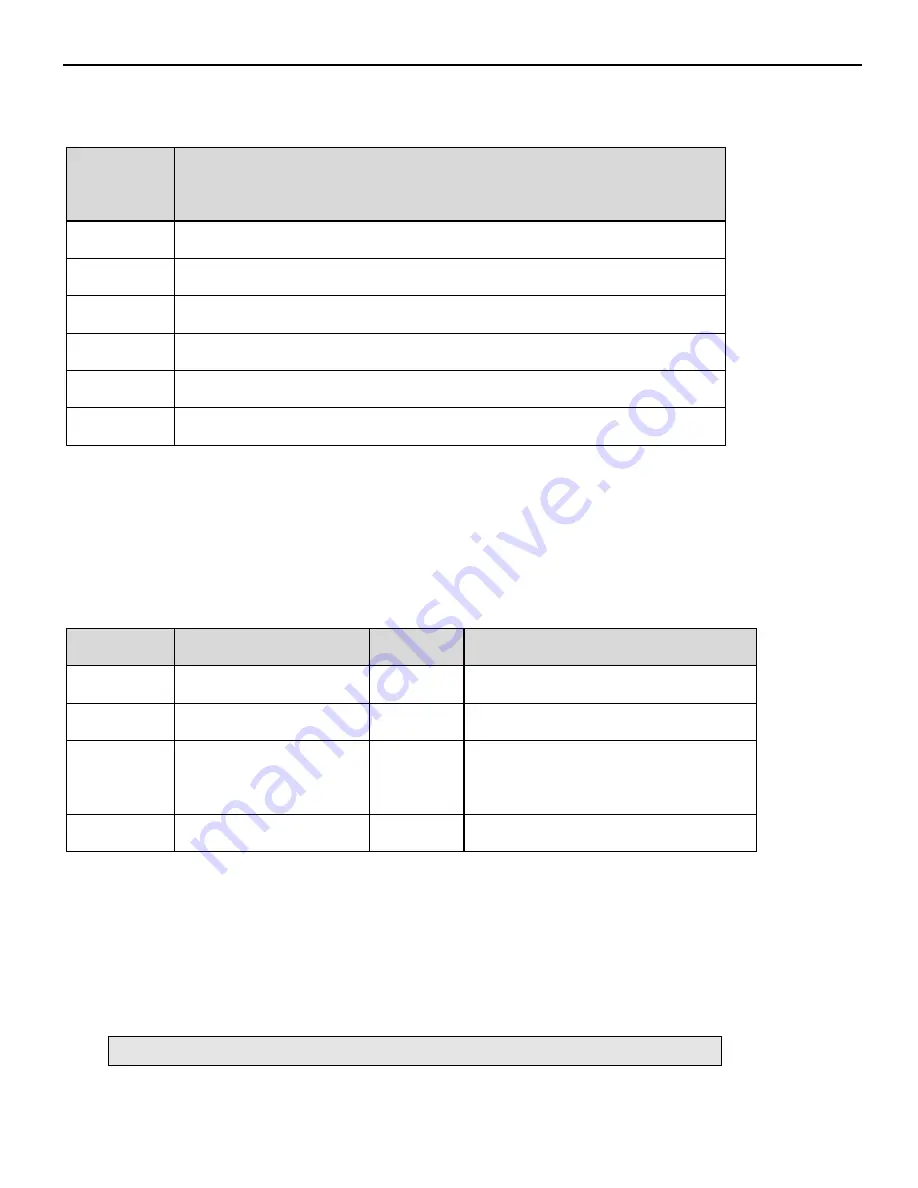
28
4. Auxiliary function
The control panel can performance some applications in auxiliary function.
Function
code
Contents
F0-**
System information
F1-**
Auxiliary function, show auxiliary command and result
F2-**
Motor code
F3-**
Alarm information
F4-00
Reset to default settings
F5-00
External communication monitor
Check the system information
Press STATUS/ESC to enter auxiliary function. Set the group no. to 0 in order to
check system information. Press INC or DEC to change the code, keep press
ENTER to check the information, press STATUS/ESC to return.
The contents of the system information:
Code
Contents
Code
Contents
F0-00
Motor code
F0-01
Series
F0-02
Type
F0-03
Production date: year
F0-04
Production date:
month
F0-05
Production date: day
F0-06
Software version
F0-07
Hardware version
Auxiliary function operation
In auxiliary function status, set the group to 1, press ENTER to go to code switching.
Press INC or DEC to change the code, keep press ENTER to become effective.
Press STATUS/ESC to return.
(
1
)
Jog
(
F1-00
)
Make sure motor doesn’t connect to the machine before jogging
!
Press ENTER to enable the motor. In enable status, press INC for forward jog, press
Содержание DS2-20P2-AS
Страница 1: ...Wuxi Xinje Electric Co Ltd DS2 series servo drive Manual Data No SC209 20110412 1 0 ...
Страница 2: ...2 ...
Страница 13: ...11 Type LA Normal With brake MS 60ST M01330 20P4 146 189 ...
Страница 14: ...12 80 series motor installation dimensions Unit mm Type LA Normal With brake MS 80ST M02430 20P7 150 191 ...
Страница 16: ...14 Wiring 1 Main circuit ...
Страница 48: ......






























