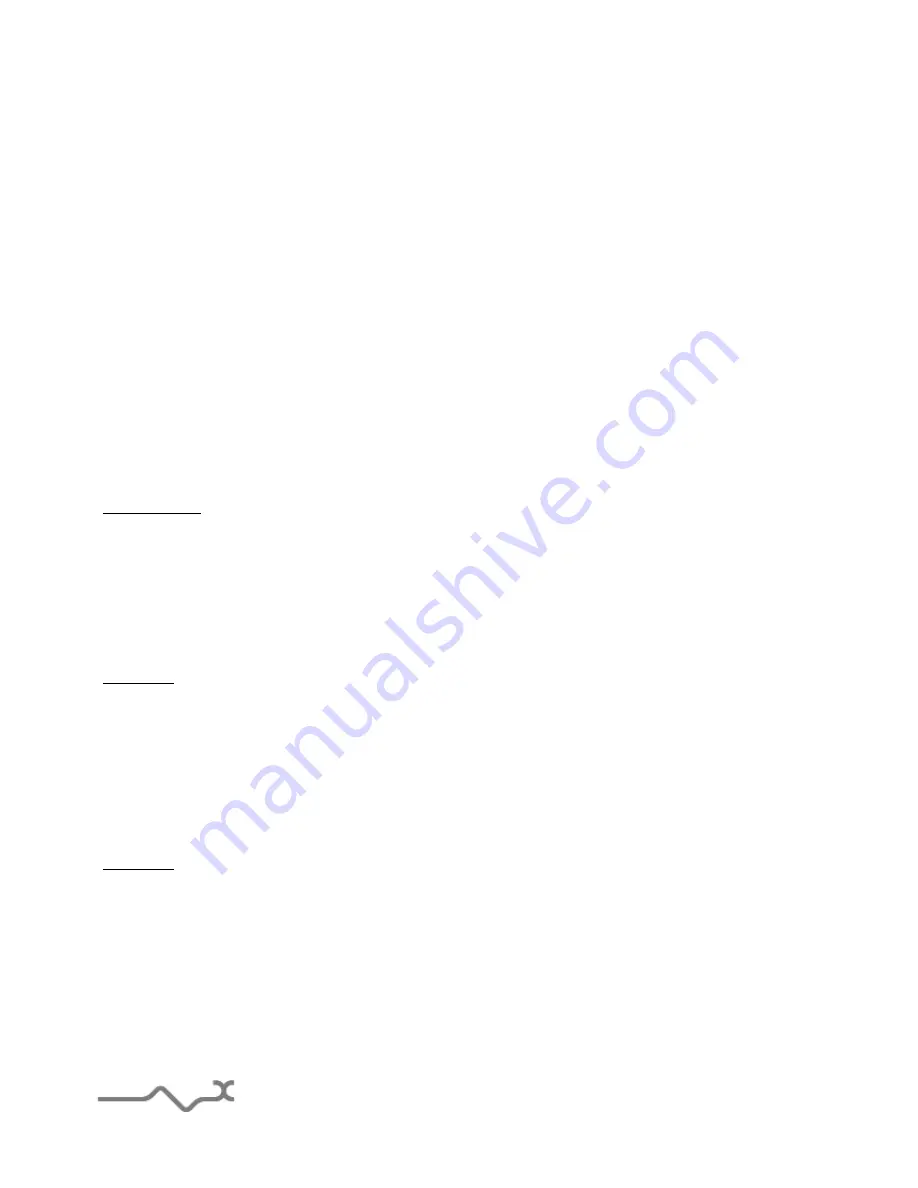
9 Special tips
9.1.1 Voices management
Here are some rules about the voices management, which could change the sound without
understanding why.
Available voices number: This is the number of voice the synthesizer can manage. But the
sequence always gets priority. This means that if this number is 1 and there are 3 selected
voices within the sequencer, three voices will be play. But no voices will be assigned to the
keyboard.
On the other hand, if this number is 5, then there will be 2 available voices for the
keyboard.
The unison is managed as if there was another note activated. That means that if there are
not enough available voices, then the unison won't be done as wanted (see examples
below).
The Arpeggio is managed as if the keyboard did the Note ON/Note OFF.
For instance:
Polyphony Number: 3
Sequencer selected voices: 1
Unison: 1
Available voices for the keyboard: 2
When using the keyboard in polyphonic circular mode, the note ON will be assigned to
voice 2, then 3, then 2, the 3, while the sequencer is playing on voice 1.
Example:
Polyphony Number: 6
Sequencer selected voices: 2
Unison: 2
Available voices for the keyboard: 2
There are 4 voices for the keyboard. When using the keyboard in polyphonic circular mode,
the note ON will be assigned to voice 3 and 4 (for the unison), then 5 and 6, then 3 and 4,
the 5 and 6, while the sequencer is playing on voice 1 and 2.
Example:
Polyphony Number: 3
Sequencer selected voices: 0
Unison: 2
Available voices for the keyboard: 3
There are 3 voices for the keyboard. When using the keyboard in polyphonic circular mode,
the note ON will be assigned to voice 1 and 2 (for the unison), then 3 and 1, then 2 and 3,
the 1 and 2, The unison is not correctly done because there are not enough voices
available.
- 43 -
Содержание PolyKB II
Страница 1: ...PolyKB II User Manual www xils lab com...


















