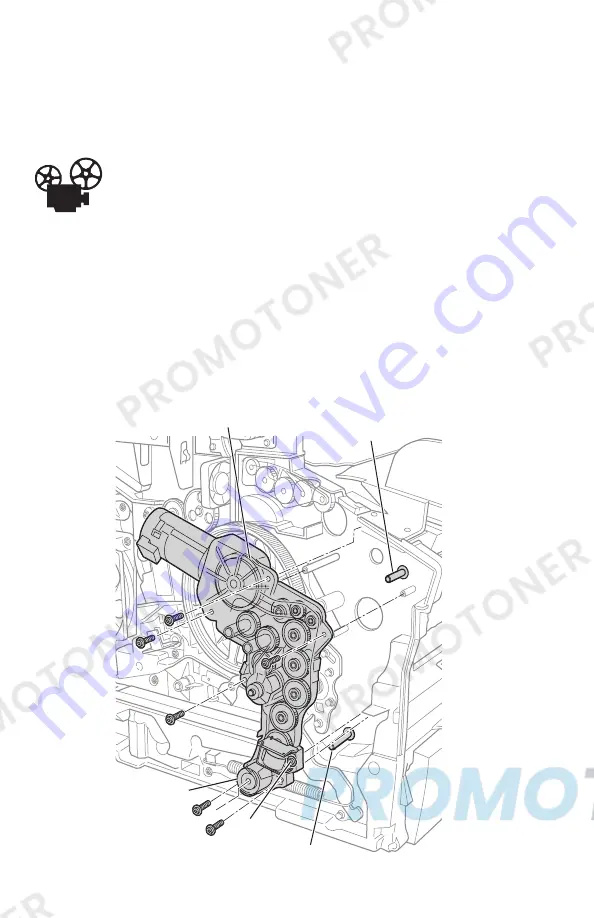
8-52
WorkCentre C2424 Service Manual
Motors, Gears, Solenoids, Clutches, and Fans
Media Drive Gearbox with Two Clutches and Solenoid
(PL 4.14)
Videos are available with instructions for replacing the media drive
gearbox. Videos are located on the WorkCentre C2424 Product
training CD-ROM.
1.
Remove the output paper tray and left side cover (page 8-11).
2.
Disconnect the media path motor, deskew clutch, pick clutch, and Tray 1 pick
solenoid wiring harnesses.
3.
Remove 6 screws securing the media drive gearbox and remove the entire
assembly
Caution
Do NOT remove the screw for the Tray 1 pick solenoid.
Media Drive Gearbox
Pick Clutch
s2424-025
Duplex Roller Shaft
Pick Roller Shaft
Loosen Only
(Do Not Remove)
Содержание WorkCentre C2424/DX
Страница 1: ...WorkCentre C2424 copier printer Service Manual...
Страница 2: ......
Страница 16: ...xii WorkCentre C2424 Copier Printer...
Страница 24: ...xx WorkCentre C2424 Copier Printer...
Страница 92: ...2 48 WorkCentre C2424 Service Manual...
Страница 300: ...6 14 WorkCentre C2424 Service Manual...
Страница 315: ...Service Parts Disassembly 8 5 DADF Front Cover PL 1 13 1 Remove 3 screws securing the cover 2 Lift and remove s2424 241...
Страница 374: ...8 64 WorkCentre C2424 Service Manual s2424 214 Back Frame...
Страница 379: ...9 Section Parts Lists In this chapter Serial Number Format Using the Parts List Xerox Supplies...
Страница 384: ...9 6 WorkCentre C2424 Service Manual Imaging s2424 193 1 2 3 7 12 13 14 15 16 17 8 11 10 9 4 19 20 21 18 18 5 6...
Страница 386: ...9 8 WorkCentre C2424 Service Manual Paper Path s2424 194 6 7 8 8 9 5 13 17 18 19 16 12 4 2 1 3 15 14 10 11 11 10...
Страница 392: ...9 14 WorkCentre C2424 Service Manual Sensors and Flags Actuators s2424 197 2 3 4 5 6 7 8 9 10 11 1...
Страница 431: ......
Страница 432: ...604E13990...
















































