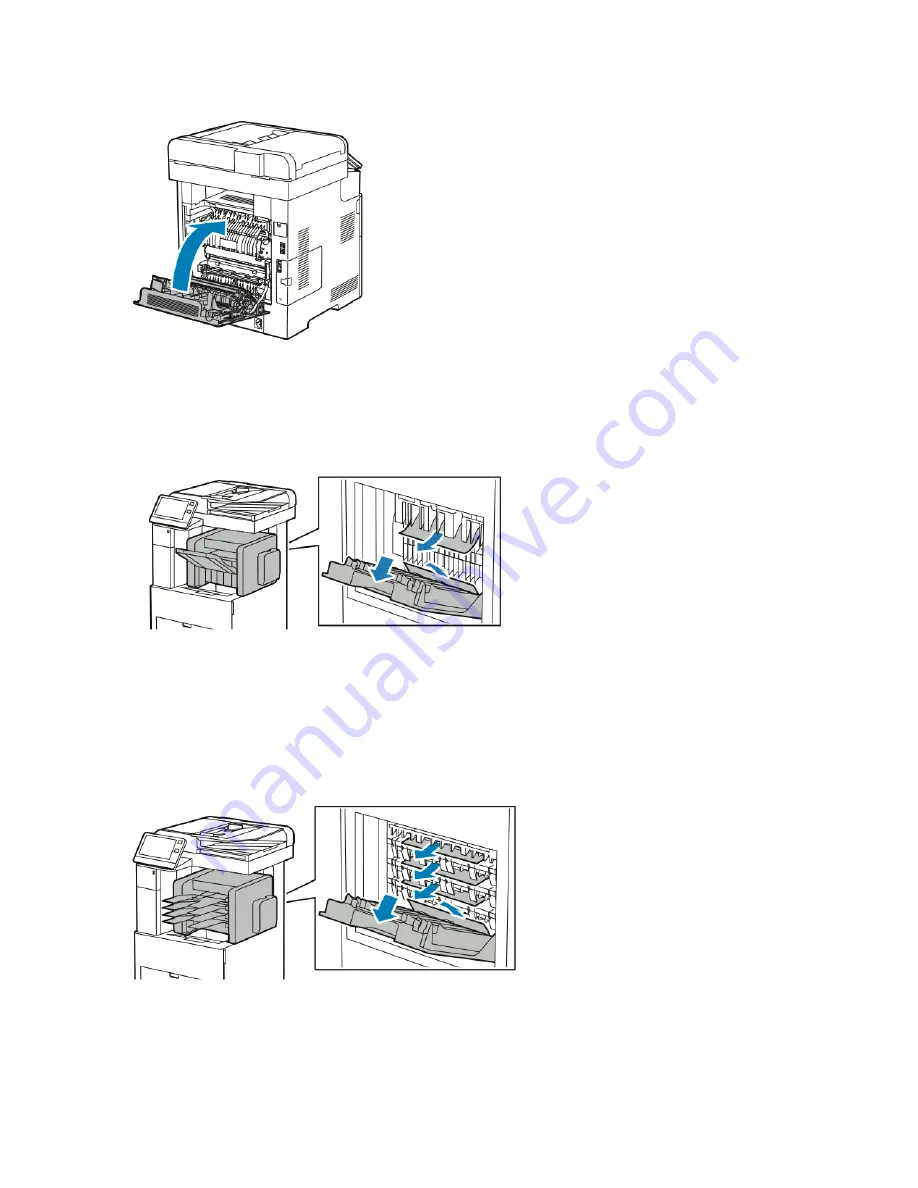
5. Close the rear door.
Clearing Paper Jams from the Finisher
To resolve the error displayed on the control panel, clear all paper from the paper path.
1. At the back of the printer, locate the Finisher jam-access door. Open the door, then remove any
jammed paper.
2. Close the jam-access door. To clear any remaining errors, follow the instructions on the control panel.
Clearing Paper Jams from the Mailbox
To resolve the error displayed on the control panel, clear all paper from the paper path.
1. At the back of the printer, locate the Mailbox jam-access door. Open the door, then remove any
jammed paper.
2. Close the jam-access door. To clear any remaining errors, follow the instructions on the control panel.
8-17
Xerox
®
VersaLink
®
B605/B615 Multifunction Printer
User Guide
Troubleshooting
Содержание VersaLink B615
Страница 1: ...Xerox VersaLink B605 B615 Multifunction Printer User Guide Version 1 0 May 2017 702P05550...
Страница 14: ...Xerox VersaLink B605 B615 Multifunction Printer xii User Guide Table of Contents...
Страница 92: ...Xerox VersaLink B605 B615 Multifunction Printer 4 40 User Guide Xerox Apps...
Страница 110: ...Xerox VersaLink B605 B615 Multifunction Printer 5 18 User Guide Printing...
Страница 184: ...Xerox VersaLink B605 B615 Multifunction Printer 8 30 User Guide Troubleshooting...
Страница 194: ...Envelopes is 17 ppm Xerox VersaLink B605 B615 Multifunction Printer A 10 User Guide Specifications...
Страница 208: ...Xerox VersaLink B605 B615 Multifunction Printer B 14 User Guide Regulatory Information...
Страница 212: ...Xerox VersaLink B605 B615 Multifunction Printer C 4 User Guide Recycling and Disposal...
Страница 219: ......
Страница 220: ......






























