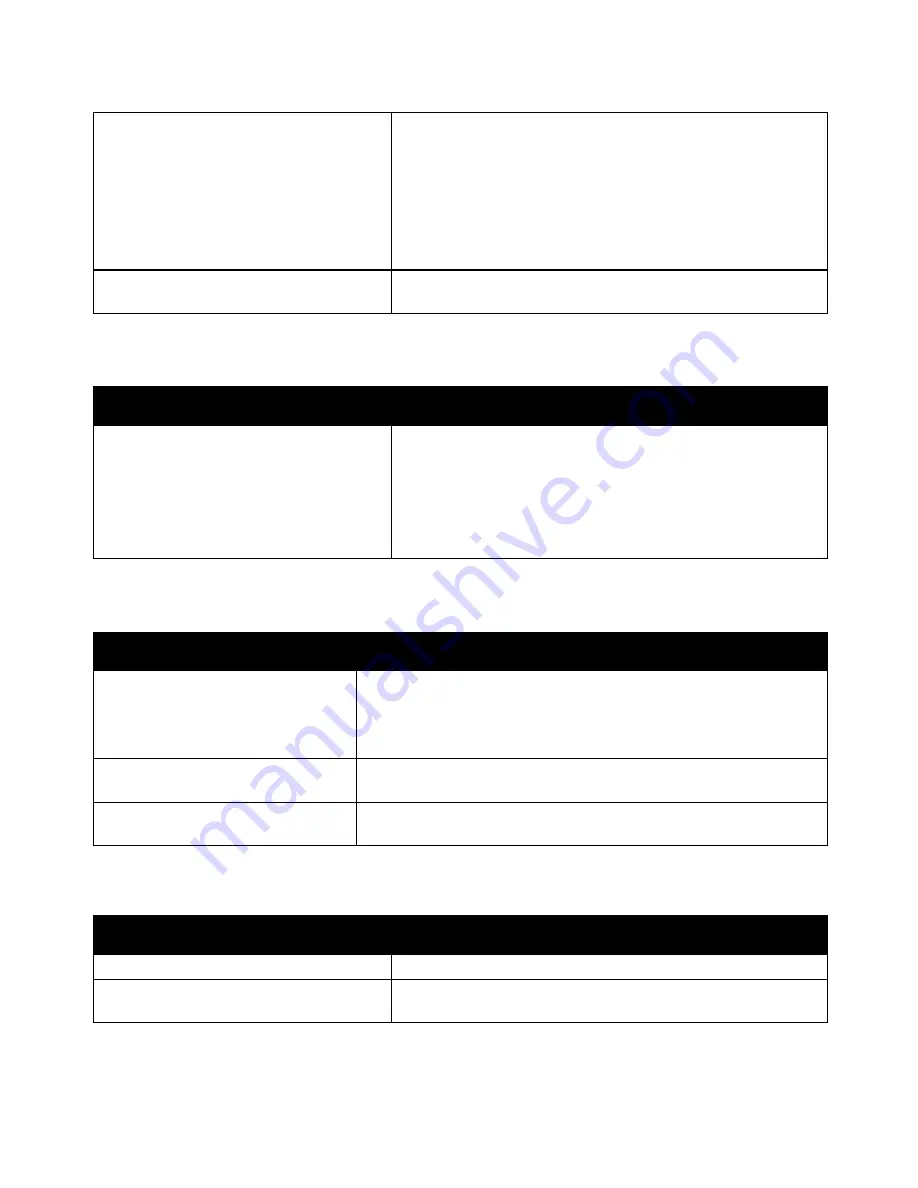
Troubleshooting
94
Phaser 7100 Color Printer
User Guide
The way the printer was installed on the
network could be an issue.
•
Ensure that the printer is connected to the network.
•
Determine if a print spooler or a computer sharing the printer is
buffering all print jobs and then spooling them to the printer.
Spooling can slow print speeds.
•
To test the printer, print some information pages such as the
Demo Page. If the page prints, you could have a network or
printer installation issue. For additional help, contact the system
administrator.
Application and print driver have conflicting
tray selections.
For details, see
Document Prints from Wrong Tray
on page 94.
Document Prints from Wrong Tray
Probable Causes
Solutions
Application and print driver have conflicting
tray selections.
1.
Check the tray selected in the print driver.
2.
Go to the page setup or printer settings of the application from
which you are printing.
3.
Set the paper source to match the tray selected in the print
driver or set the paper source to Automatically Select.
Automatic 2-Sided Printing Problems
Probable Causes
Solutions
Unsupported or incorrect paper.
Ensure that you are using a supported paper size and weight for 2-sided
printing. Envelopes and labels cannot be used for 2-sided printing. For
details, see
Supported Paper Sizes and Weights for Automatic 2-Sided
Printing
on page 40.
The printer does not support automatic
2-sided printing.
Ensure that your printer supports automatic 2-sided printing. For details,
see
Printer Configurations and Options
on page 120.
Incorrect setting.
In the print driver Properties, on the Printing Options tab, select
2-sided
Printing
.
Printer is Making Unusual Noises
Probable Causes
Solutions
One of the trays is not installed correctly.
Open and close the tray from which you are printing.
There is an obstruction or debris inside the
printer.
Turn off the printer and remove the obstruction or debris. If you
cannot remove it, contact your Xerox
®
service representative.
Содержание Phaser 7100
Страница 8: ......
Страница 16: ......
Страница 70: ......
Страница 79: ...Maintenance Phaser 7100 Color Printer 79 User Guide 6 Close Cover C 1 the Toner Cover 2 and Cover A 3 ...
Страница 123: ...Specifications Phaser 7100 Color Printer 123 User Guide Clearance Requirements Standard Configuration ...
Страница 124: ...Specifications 124 Phaser 7100 Color Printer User Guide Configuration with Three Optional 550 Sheet Feeders ...
Страница 128: ......
Страница 134: ......






























