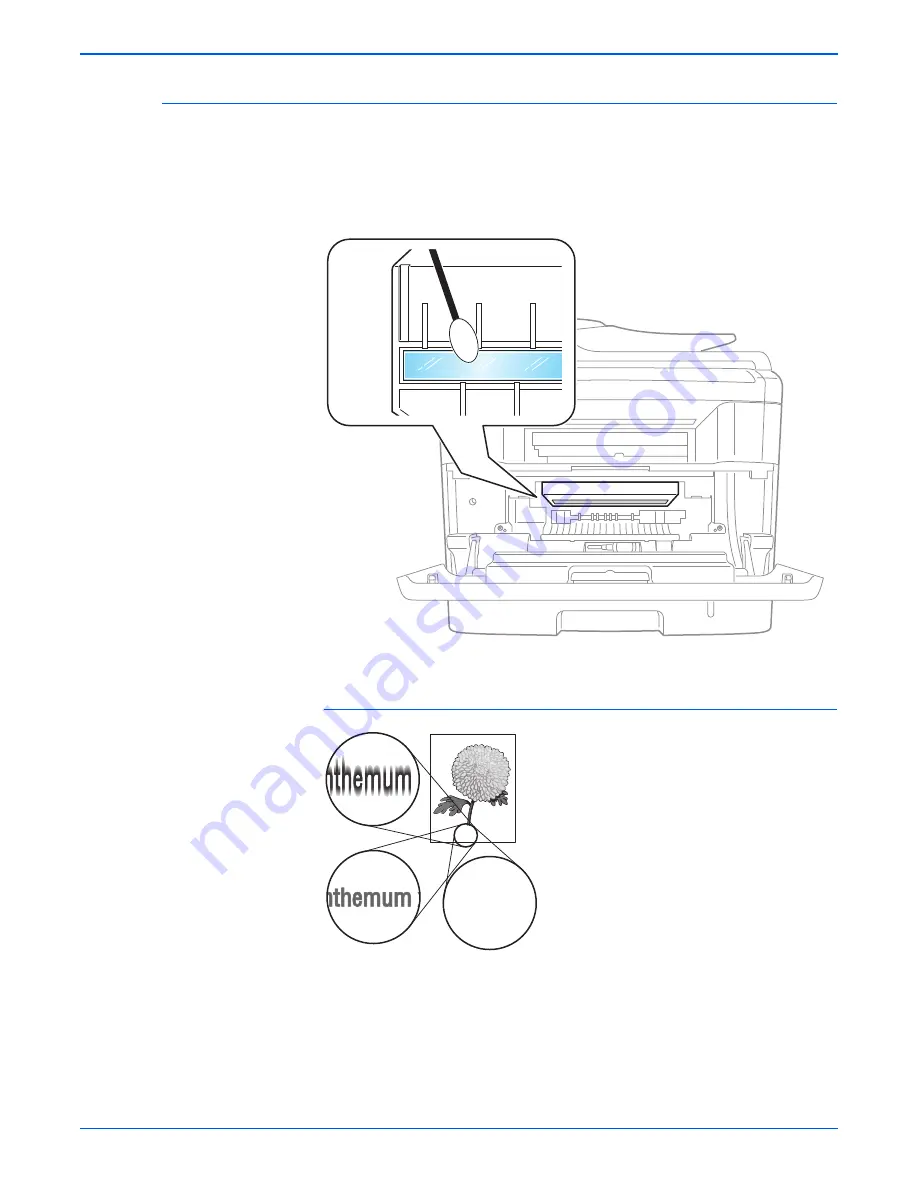
Phaser 3300MFP Service Manual
5-5
Print-Quality Troubleshooting
Checklist Before Troubleshooting Image Quality
Check the following items prior to performing troubleshooting. These
procedures may help to resolve the problems without troubleshooting the
printer.
1. Clean the Laser Unit window using a Q-tip or a dry, lint-free cloth to wipe
the window.
2. Check the Transfer Roller for damage.
Characters have jagged or uneven edges.
a.
If you are using downloaded fonts, verify that the fonts are supported
by the printer, the host computer, and software application.
b. From the Start menu, go to Settings > Printers and Faxes.
c.
Select Phaser 3300MFP/Phaser 3300MFP PCL6. Right click on the
printer icon and select Printing Preferences.
d. Click the Graphic tab. Under Image Mode, select Text
Enhancement. Click OK.
s3300mfp-195
Fuzzy Text
Chrysanthemum x morifolium
nthemum x
nthemum x
nthemum x
Chrysanthemum x morifolium
nthemum x
Chrysanthemum x morifolium
Содержание Phaser 3300
Страница 1: ...Phaser 3300MFP Multi Function Printer Phaser 3300MFP Service Manual...
Страница 2: ......
Страница 16: ...xiv Phaser 3300MFP Service Manual...
Страница 81: ...3 Chapter Error Messages and Codes In this chapter Introduction Jam Error Codes Error Messages...
Страница 92: ...3 12 Phaser 3300MFP Service Manual Error Messages and Codes...
Страница 118: ...4 26 Phaser 3300MFP Service Manual General Troubleshooting...
Страница 136: ...5 18 Phaser 3300MFP Service Manual Print Quality Troubleshooting...
Страница 140: ...6 4 Phaser 3300MFP Service Manual Adjustments and Calibrations...
Страница 272: ...9 38 Phaser 3300MFP Service Manual Parts List...
Страница 273: ...10 Chapter Wiring Diagrams Block Diagram WD 2 Connection Diagram WD 3 Power Signal Interconnection Diagrams...
Страница 288: ...10 16 Phaser 3300MFP Service Manual Wiring Diagrams...
Страница 289: ...A Appendix Appendix Contents Phaser 3300MFP Menu Map Acronyms and Abbreviations...
Страница 295: ......






























