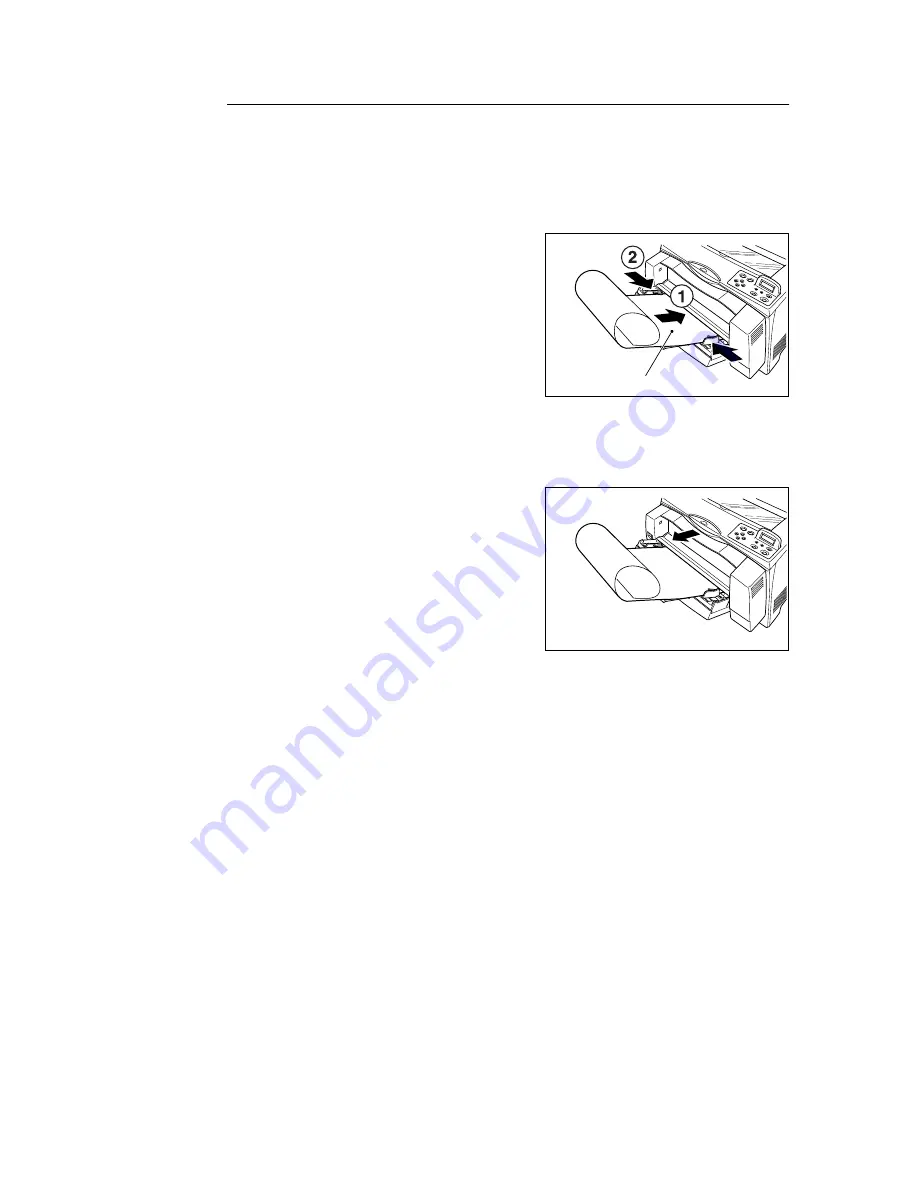
28
2 Printing
Loading Custom Size Paper in Bypass Tray
This section explains the procedure to load custom size paper, using long paper as an
example, in the bypass tray.
Note
• For details on loading other custom size paper except long paper, refer to “Loading Paper in the Bypass
Tray (Optional)” (P. 61).
1.
Load the long paper with the side to be
printed facing up and with the back edges
curled up as shown in the diagram (1).
Important
• Curl up the back edges of the long paper in as far a
position as possible from the paper entry point. Doing
it too near to the paper entry point may cause the back
edges of the curled paper to be caught in the entry
point and the paper to be torn.
• Load the paper one sheet at a time.
2.
Slide the paper guides to the size of the long paper (2).
3.
Set the paper size indicator to <Custom>.
4.
Pull out the extension output tray.
Note
• Output the paper one sheet at a time to prevent paper
jam.
Side to be printed
Содержание DocuPrint 305
Страница 1: ...DocuPrint 205 255 305 User Guide...
Страница 97: ...4 3 Menu List 97 Continued from previous page Continued on next page...
Страница 98: ...98 4 Settings on the Control Panel Continued from previous page...
Страница 99: ...4 3 Menu List 99 From P 97 From P 97...
Страница 100: ...100 4 Settings on the Control Panel From P 97...
Страница 167: ...Index 167 U upgrade firmware 151 latest printer driver 151 UPnP 84 USB 82 W WINS server settings 85...






























