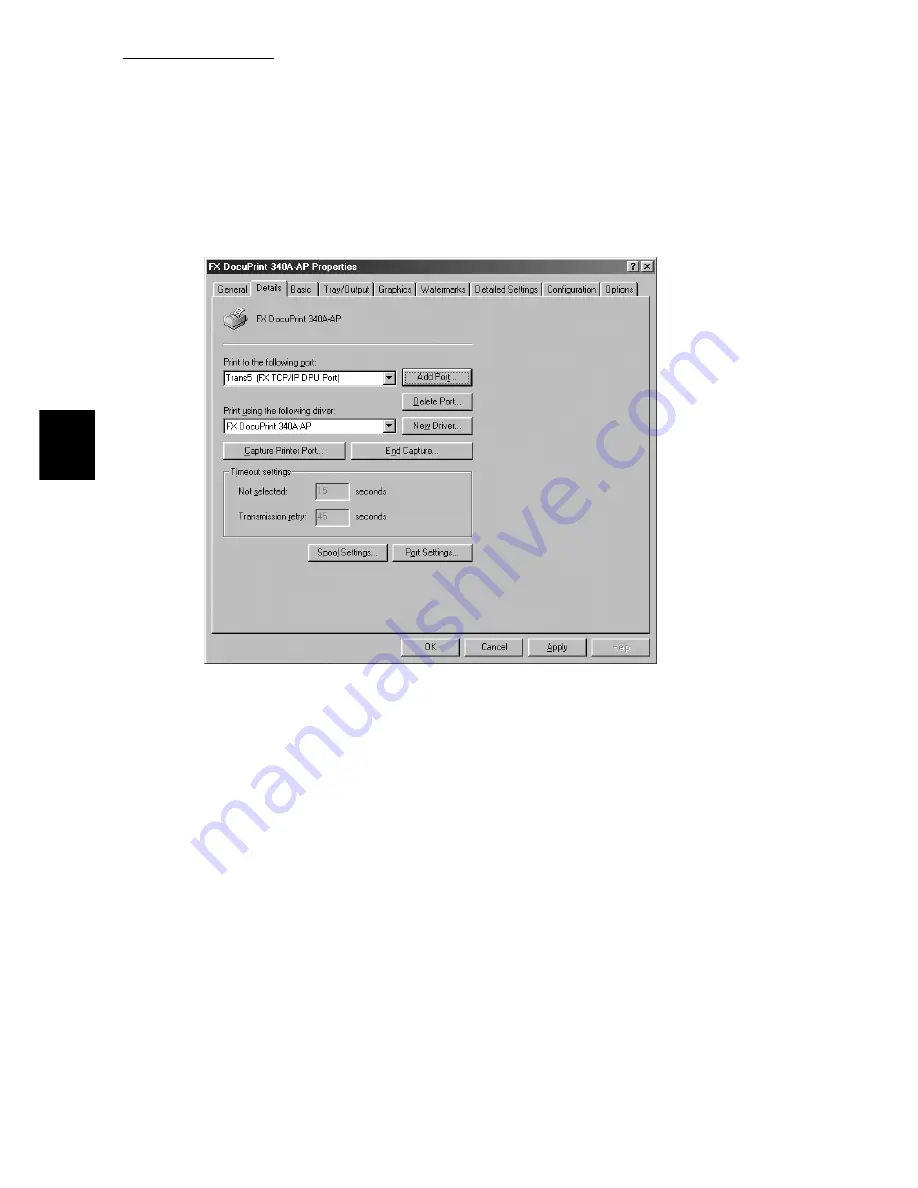
2.4 Setting Up the Port
22
Installing from Fuji Xerox Setup Menu
2
7
On the Details tab of the Properties dialog box, check that “(FX TCP/IP
DPU Port)” appears in “Print to the following port” together with the port
name entered in Step 6.
8
To check the connection, print the test page.
After you have clicked
Apply
to confirm the settings, click
Print Test
Page
on the General tab.
A dialog box is displayed to confirm whether or not the test page has been printed
correctly.
9
Check the print results, and if the test page is printed correctly, click
Yes
.
10
Click
OK
on the Properties dialog box.
Содержание DocuPrint 205
Страница 6: ......
Страница 7: ...Chapter 1Software Pack CD ROM 1 1 Using the Software Pack CD ROM 2...
Страница 11: ...1 1 Using the Software Pack CD ROM 5 Software Pack CD ROM 1...
Страница 12: ......
Страница 56: ......
Страница 58: ......
















































