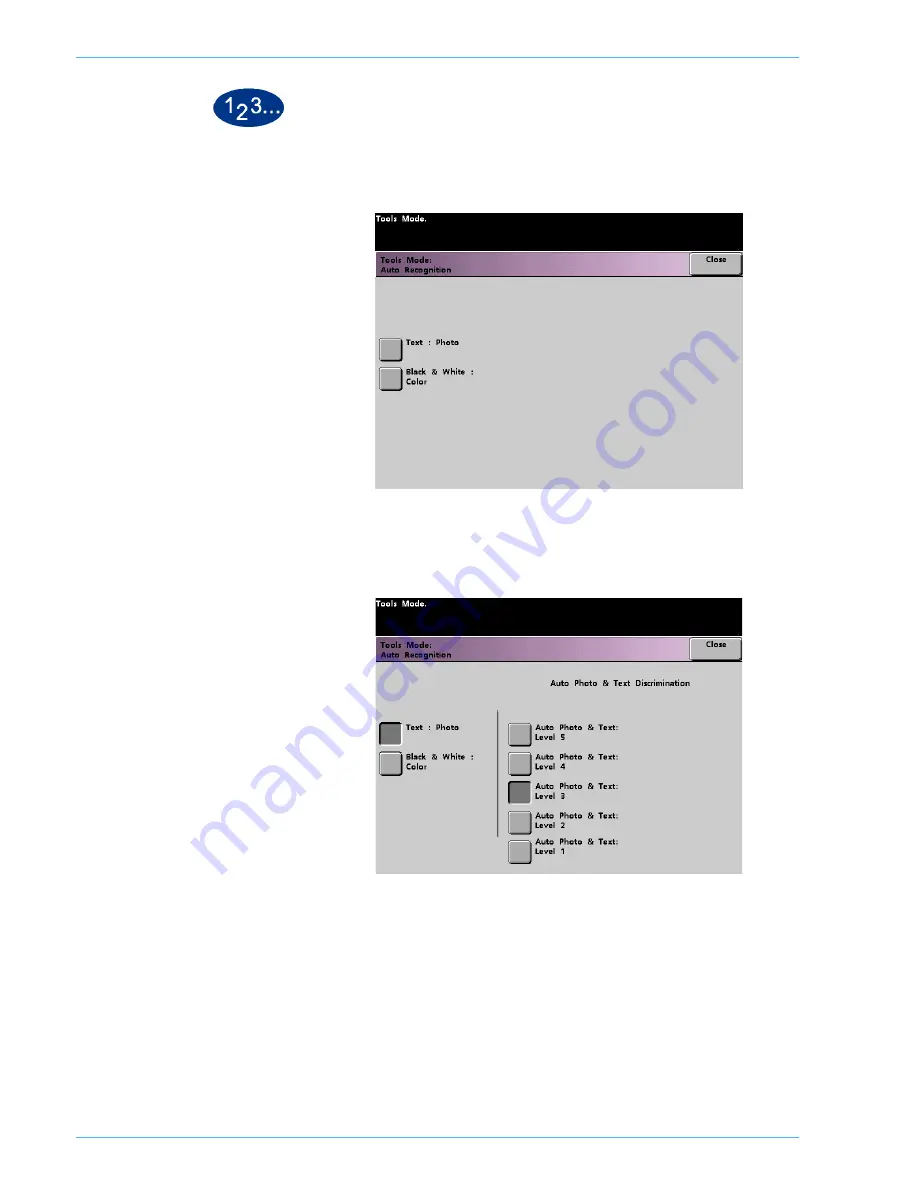
DocuColor 5252 System Administration Guide
2-60
Tools Mode
1
Touch the
Auto Recognition
button on the
Machine Defaults 2
screen. The
Auto Recognition
screen appears.
2
Touch the
Text: Photo
or
Black & White: Color
button. Auto
Photo & Text levels appear to the right of the Auto Recognition
screen.