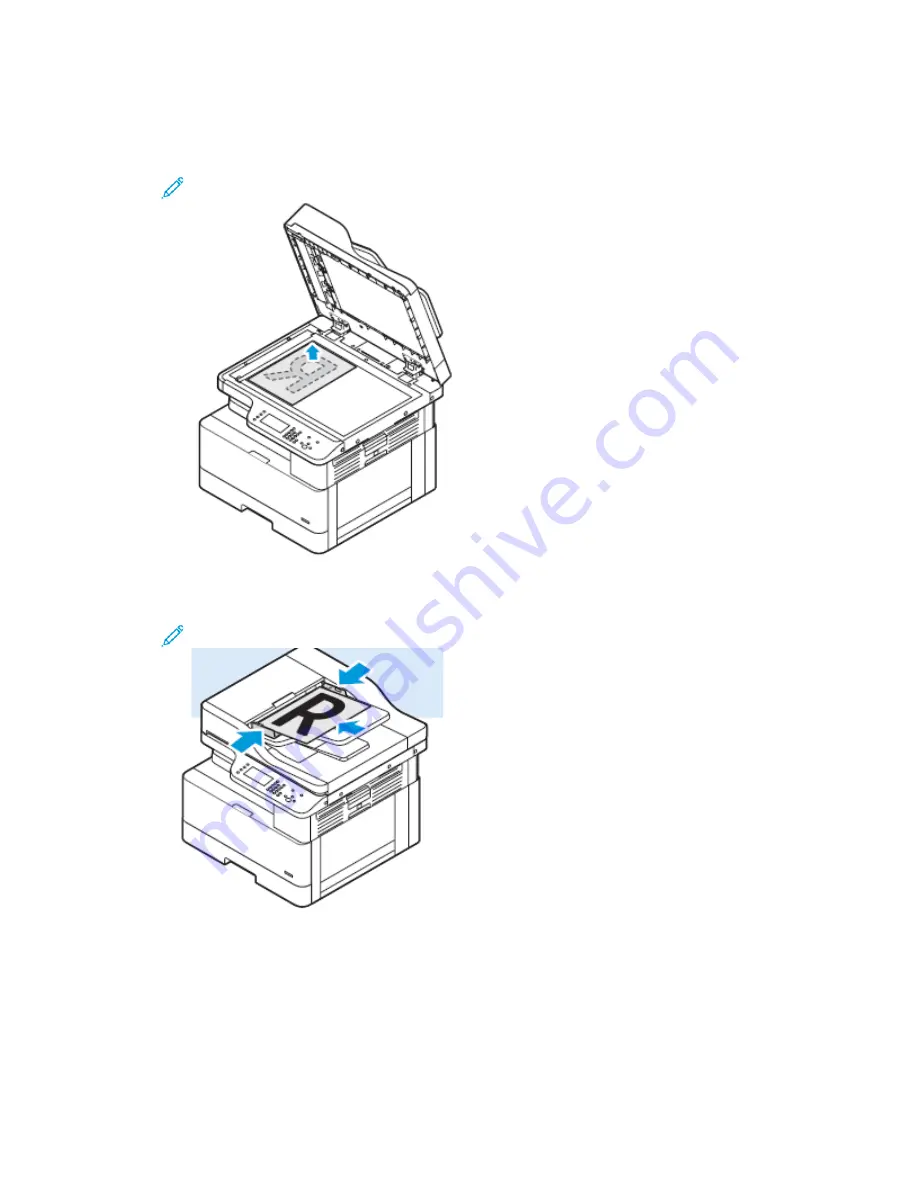
• For single pages, or paper that cannot be fed using the document feeder, use the document
glass. Place the first page of the document face down, in the top-left corner of the document
glass.
Note:
For details, refer to
and
.
• For multiple or single pages, use the document feeder. Remove any staples and paper clips
from the pages, then place the pages face up in the document feeder.
Note:
For details, refer to
and
.
2. To clear previous settings, press the
Clear All
button.
3. Press the
Services Home
button.
4. On the printer control panel, touch
.
If the Scanning to an Email Address feature is grayed-out, contact your system administrator to
enable the feature. For details, refer to the
System Administrator Guide
at
.
54
Xerox
®
B1025 Multifunction Printer
User Guide






























