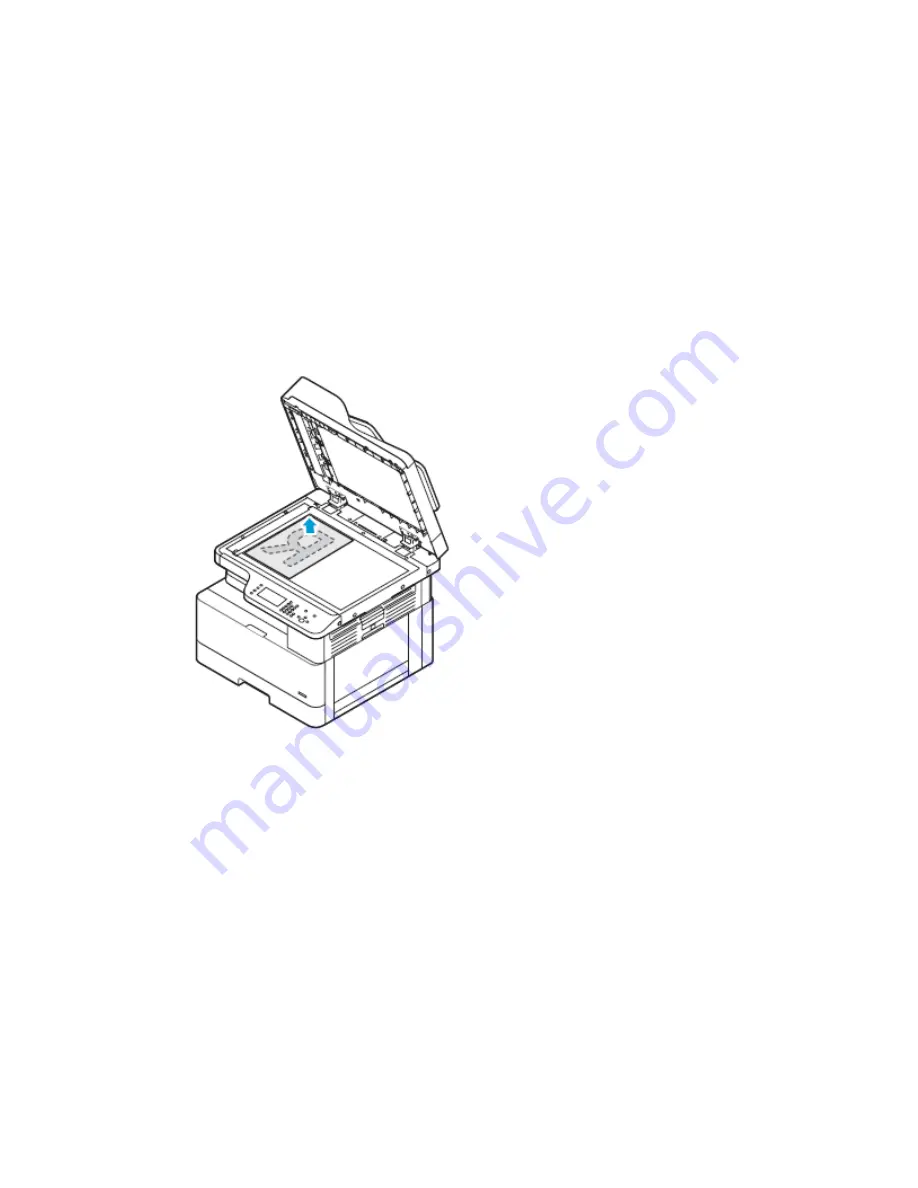
You can use the Email function to scan images and attach them to emails. You can specify the file
name and format of the attachment, and include a subject heading and message for the email.
You can adjust settings for individual Email jobs, and save settings as Presets for future jobs. You can
customize the features list.
SSeennddiinngg aa SSccaannnneedd IIm
maaggee ttoo aann EEm
maaiill A
Addddrreessss
To send a scanned image to an email address:
1. At the printer, load the original document on the document glass.
• Place the first page of the document face down, in the top-left corner of the document glass.
Xerox
®
B1022 Multifunction Printer
User Guide
69
















































