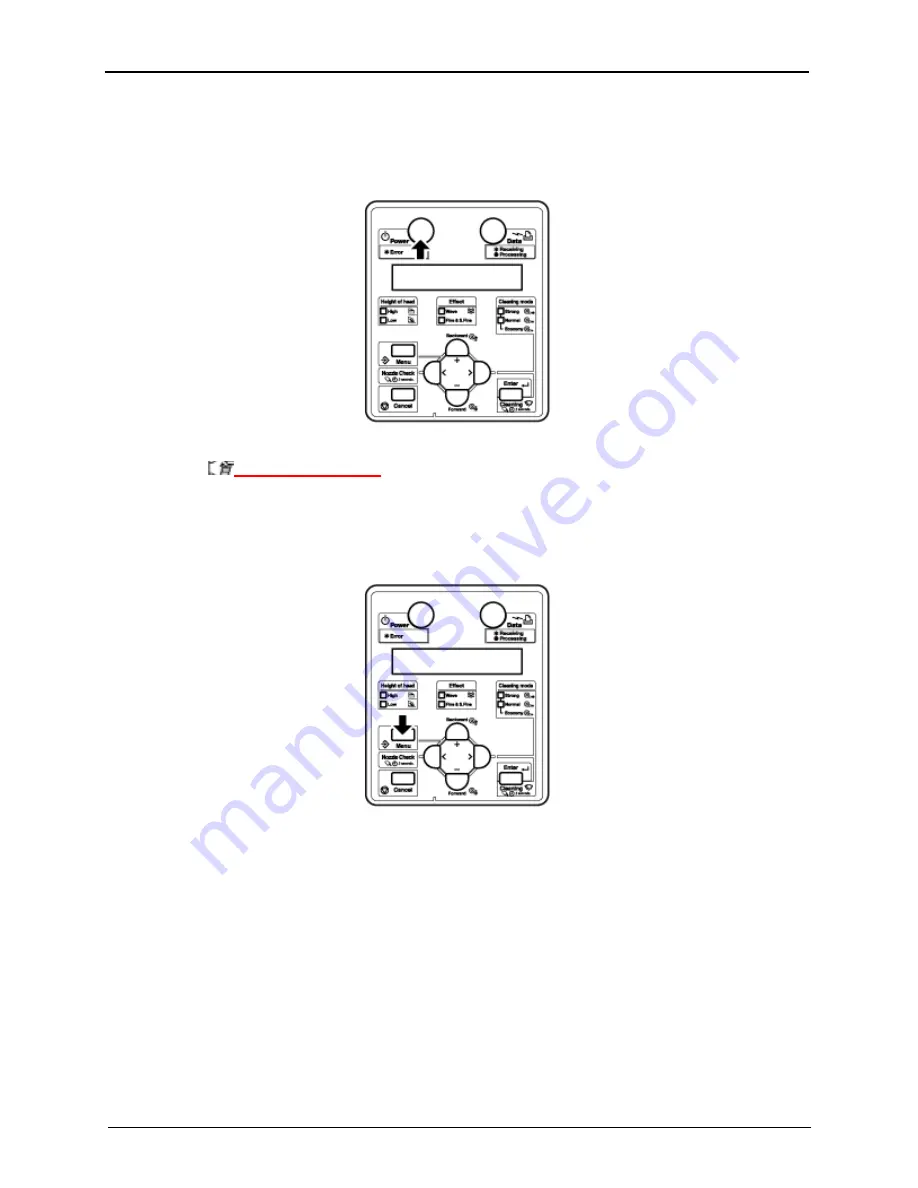
3 Preparing For A Job
8254E / 8264E User Guide
59
3.6
Test printing
Follow the procedure below to perform test printing to confirm that the printer works correctly.
1.
Press the [Power] key to turn the printer ON.
3.
Confirm that "Ready to Print" is displayed in the control panel.
4.
Display the Test Print menu in the control panel by doing the following.
a.
Press the [Menu] key. "Menu 1: Setup>" displays in the control panel.
Содержание 8254E
Страница 1: ...September 2008 701P48513 8254E 8264E Color Wide Format Printer User Guide ...
Страница 2: ......
Страница 4: ......
Страница 10: ...vi 8254E 8264E User Guide ...
Страница 18: ...1 Safety Instructions 8 8254E 8264E User Guide ...
Страница 19: ...1 Safety Instructions 8254E 8264E User Guide 9 No Types of warning labels 1 2 3 ...
Страница 20: ...1 Safety Instructions 10 8254E 8264E User Guide 4 5 6 7 No Types of warning labels ...
Страница 21: ...1 Safety Instructions 8254E 8264E User Guide 11 8 9 No Types of warning labels ...
Страница 92: ...4 Handling The Printer 82 8254E 8264E User Guide 3 Close the front cover 8264E 8254E No Name 1 Front cover ...
Страница 95: ...4 Handling The Printer 8254E 8264E User Guide 85 3 Close the front cover 8264E 8254E No Name 1 Front cover ...
Страница 238: ...6 Maintenance 228 8254E 8264E User Guide This page has been intentionally left blank ...
Страница 243: ......
















































