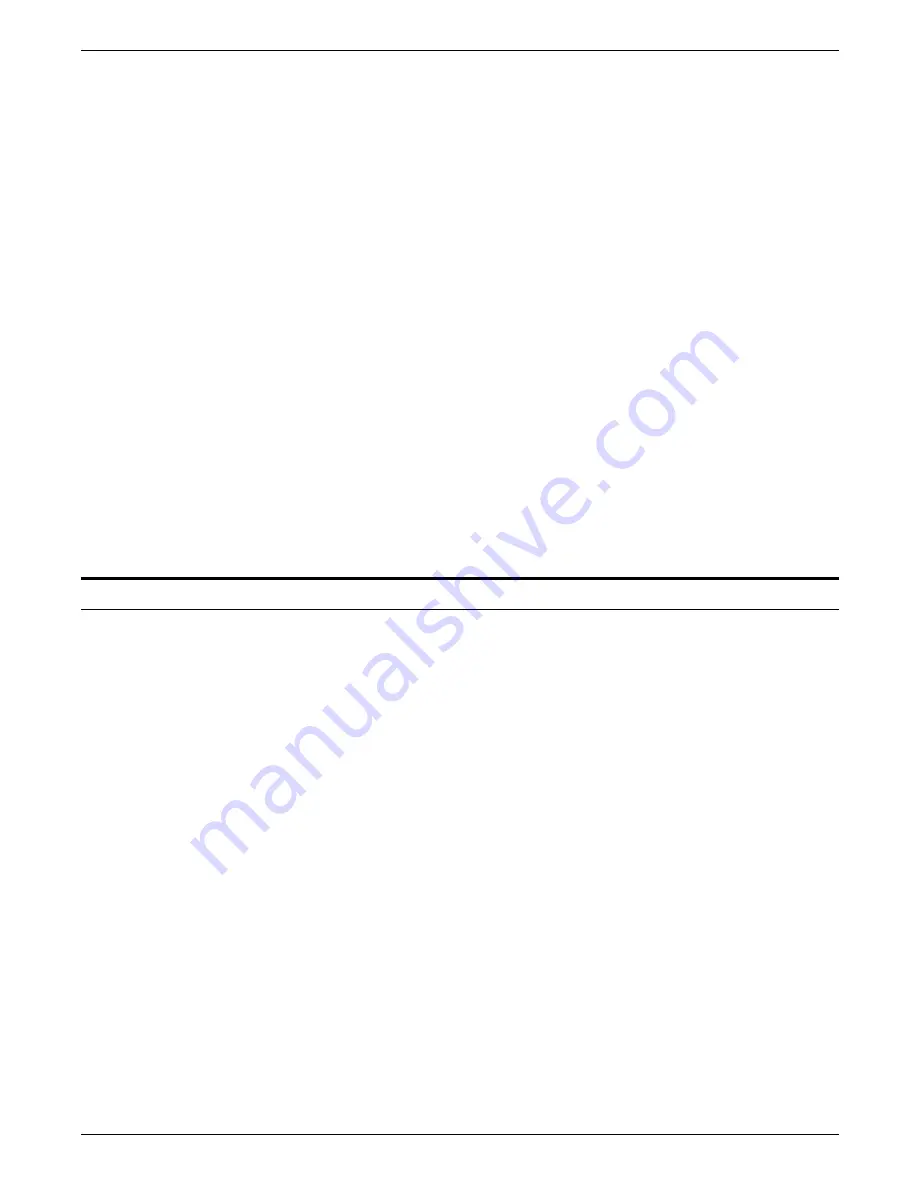
PRINTER MAINTENANCE
7. To clean the reel hubs, wipe the three hub pads using a
clean, lint-free cloth that you have lightly moistened with the
head cleaning solution.
8. Wipe down the face of the tape deck, the inside and outside
of the dust covers, and the front door with a clean, lint-free
cloth lightly moistened with any cleaning fluid that is safe for
plastic or painted surfaces. Regular cleaning prevents the
accumulation of dust and dirt which can transfer to the tape
components.
CAUTION: Incorrect cleaning fluids remove paint and
damage cover surfaces. Make sure that any fluid used is safe
for water-based paint and plastics. The transport cleaning
solution is not safe for them and should be used only to
clean the tape drive components.
Cleaning the 1/4-inch cartridge tape drive
The 1/4-inch cartridge tape drive heads should be cleaned at least
once a week. If you use the drive for eight hours or more per
day, then you should clean the drive daily. The process is simple
and requires very little time.
1. If there is a cartridge in the tape drive, remove it.
2. Insert the cleaning cartridge into the tape drive and close the
door.
Cleaning begins automatically once the cartridge is inserted.
3. Allow the tape to run for approximately 30 seconds.
4. Remove the cartridge.
Replace the foam pad on the cleaning cartridge after it has been
used three times. The cleaning cartridge can be used
approximately 100 times.
XEROX 4050/4090/4450/4650 LPS OPERATOR GUIDE
6-9
Содержание 4050
Страница 1: ...XEROX Xerox 4050 4090 4450 4650 Laser Printing Systems Operator Guide April 1995 720P94000...
Страница 9: ...TABLE OF CONTENTS Glossary GLOSSARY 1 Index INDEX 1 XEROX 4050 4090 4450 4650 LPS OPERATOR GUIDE ix...
Страница 10: ......
Страница 14: ......
Страница 66: ......
Страница 88: ......
Страница 116: ......
Страница 144: ......






























