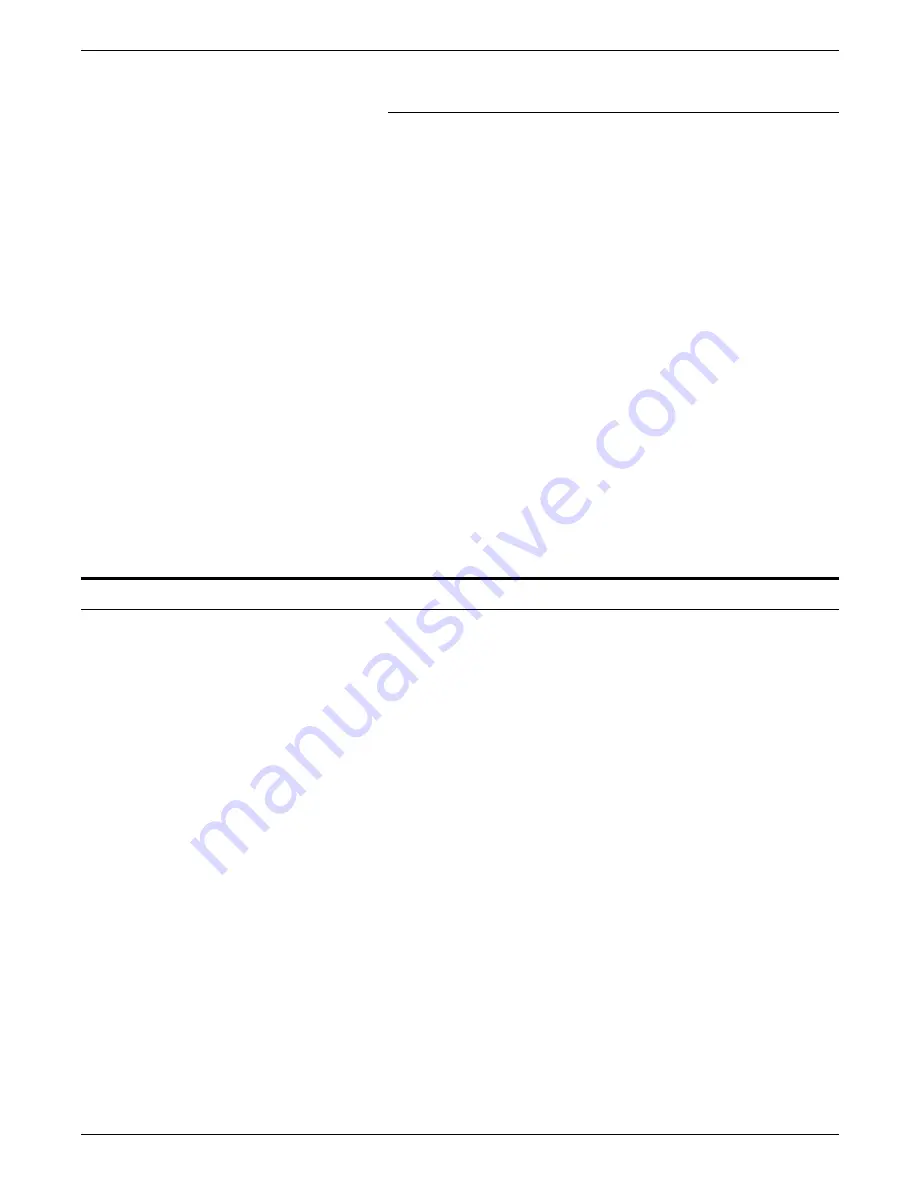
SOLVING PROBLEMS
Diagnostic Test 03
Your service representative may also ask you to perform
Diagnostic Test 03 to check the velocity control servo system.
Never attempt to perform this test, except when directed to do
so by a service representative.
Follow these steps if directed to perform Diagnostic Test 03:
1. Make sure that the transport is powered on. Do not thread a
tape. Remove it from the tape path if one is already
threaded. Close the door.
2. First press the Reset switch and then the Test switch. The
diagnostics indicator should be lit, and 01 should appear in
the display window.
3. Press the Step switch twice. The numerical display steps
from 01 to 02 and then to 03. If you press it too many
times, press the Reset switch and repeat this step.
4. Press the Execute switch. Test 03 runs for less than one
minute.
If 00 displays at the completion of the test, it was successful. If
the test was successful, the diagnostic program halts, the Reset
indicator lights, and a numerical fault code appears on the
display. Record this number and report it when placing a service
call.
Paper jams
Materials sometimes jam when leaving the feeder trays or moving
through the paper path. You must clear the jam before printing
can continue. The system provides the following aids for
cleaning jams:
•
The message display of the printer control console indicates
the areas of the printer that you must check or clear. The
graphic mimic on the printer control console shows the
location of the areas in the printer and the doors to open to
access them.
8-4
XEROX 4050/4090/4450/4650 LPS OPERATOR GUIDE
Содержание 4050
Страница 1: ...XEROX Xerox 4050 4090 4450 4650 Laser Printing Systems Operator Guide April 1995 720P94000...
Страница 9: ...TABLE OF CONTENTS Glossary GLOSSARY 1 Index INDEX 1 XEROX 4050 4090 4450 4650 LPS OPERATOR GUIDE ix...
Страница 10: ......
Страница 14: ......
Страница 66: ......
Страница 88: ......
Страница 116: ......
Страница 144: ......






























