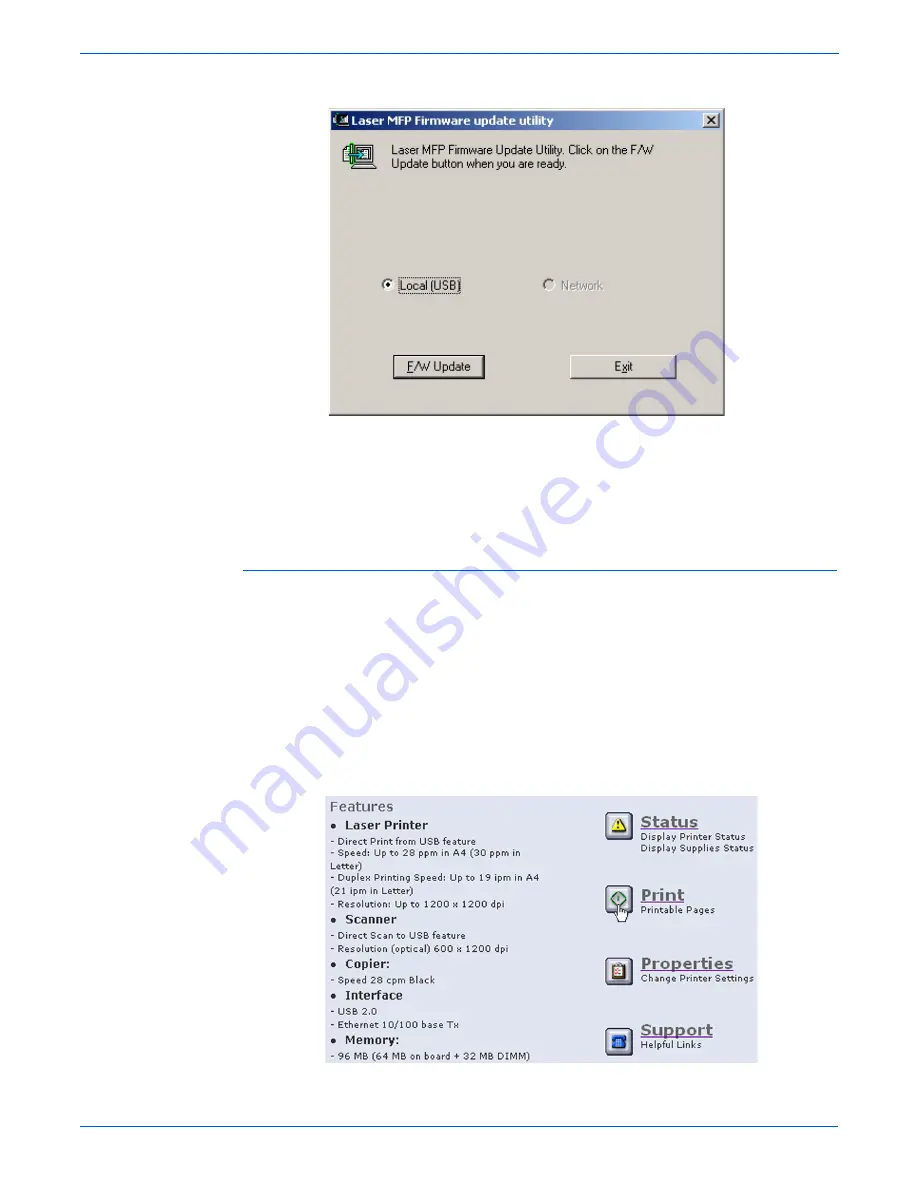
7-8
WorkCentre 3210/3220 Multifunction Printer Service Manual
Cleaning and Maintenance
3.
Verify that Local (USB) is selected, then click the F/W Update button.
4.
Check the Control Panel display to verify that it reads “Flash Upgrade…”
The messages on the display change as the update progresses.
5.
The firmware file is transmitted to printer automatically and printer
initializes when finished. The process can take several minutes to
complete.
6.
Print a Configuration page and verify the firmware information.
Using a Network Connection
This method uses CentreWare IS to upgrade the firmware over the network
connection.
1.
Ensure the printer is connected to the computer with a network
connection.
2.
Verify that you have downloaded the *.fls file.
3.
Open a web browser.
4.
Enter the printer’s IP address.
5.
The CentreWare IS
window is displayed.
6.
Click the Print button.
Содержание 3210 - workcentre b/w laser
Страница 1: ...WorkCentre 3210 3220 Multifunction Printer WorkCentre 3210 3220 Service Manual ...
Страница 2: ......
Страница 22: ...xx WorkCentre 3210 3220 Multifunction Printer Service Manual ...
Страница 56: ...1 26 WorkCentre 3210 3220 Multifunction Printer Service Manual General Information ...
Страница 92: ...2 36 WorkCentre 3210 3220 Multifunction Printer Service Manual Theory of Operation ...
Страница 200: ...5 42 WorkCentre 3210 3220 Multifunction Printer Service Manual Print Quality Troubleshooting ...
Страница 201: ...6 Chapter Adjustments and Calibrations In this chapter Adjustments ...
Страница 204: ...6 4 WorkCentre 3210 3220 Multifunction Printer Service Manual Adjustments and Calibrations ...
Страница 205: ...7 Chapter Cleaning and Maintenance In this chapter Service Maintenance Procedure Cleaning Maintenance ...
Страница 214: ...7 10 WorkCentre 3210 3220 Multifunction Printer Service Manual Cleaning and Maintenance ...
Страница 342: ...8 128 WorkCentre 3210 3220 Multifunction Printer Service Manual Service Parts Disassembly ...
Страница 380: ...9 38 WorkCentre 3210 3220 Multifunction Printer Service Manual Parts List ...
Страница 381: ...10 Chapter Wiring Component Locator Diagrams Plug Jack Locators System Connections Wiring Diagrams ...
Страница 401: ...A Appendix Reference Contents WorkCentre 3210 3220 Menu Map Tech Mode Menu Map Acronyms and Abbreviations ...
Страница 414: ...1 8 WorkCentre 3210 3220 Multifunction Printer Service Manual Index ...
Страница 415: ......
















































