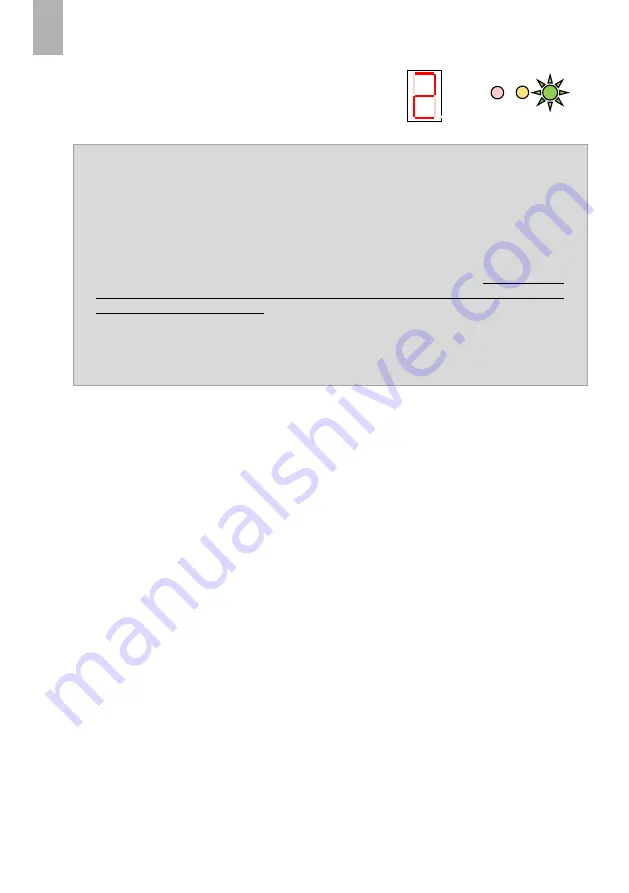
19
EN
If the charger is being set for the first time
a ‘2’ will appear in the display screen and
the green led located under ‘charge process’
will come on. This charging program is the
default factory setting.
Important
- The appendix of this manual contains an overview of
all
available charging
programs with the associated charging specifications.
-
The battery manufacturer determines how the respective battery must be
charged. There are differences in this between models and brands.
Therefore, no clear guideline can be issued with regard to charging settings
and the stated charging programs per battery type are only an advi ce. For
example, AGM batteries have a wide variety of charging voltages (we
therefore use two recommendations for this type of battery). Always check
whether the recommended charging program corresponds with the charging
instructions for the battery or determine the most suitable setting on the
basis of these instructions (see appendix).
- Never set the charger arbitrarily. This can lead to damage of the battery and
any devices which may be connected. When in doubt, contact your battery
supplier.
Used terms
-
On-board
There are users connected during the charging process. The charger will
indirectly supply the present consumers. When charging a (partially) empty
battery, the current draw of the consumers comes at the expense of the
charge current for the battery.
-
Stand-alone
The opposite of on-board use. There are no users present during the charging
process. After discharging, the battery is connected to the charger (or charger
turned on) and fullycharged. When the battery is going to be used again, the
charger is disconnected or turned off.
-
Heavy cyclic use
Heavy cyclic use means that the battery on a regular basis is discharged deeply
(>30%) and then recharged. Because more sulphation occurs, deeply, some
batteries require a different charging program.
Activating set-up mode
➔
Before starting the procedure, determine the required settings (your
application: on-board or stand-alone, the needed charge setting and if a
temperature sensor is present).
▪
Pr
ess and hold the ‘mode’ button and
, at the same time, plug the mains
cable into the socket.
▪
Keep the button pressed down until a dot lights up in the lower right corner
of the display screen.
▪
Continue with the steps appropriate for the particular application on the
next two pages.
+
















































