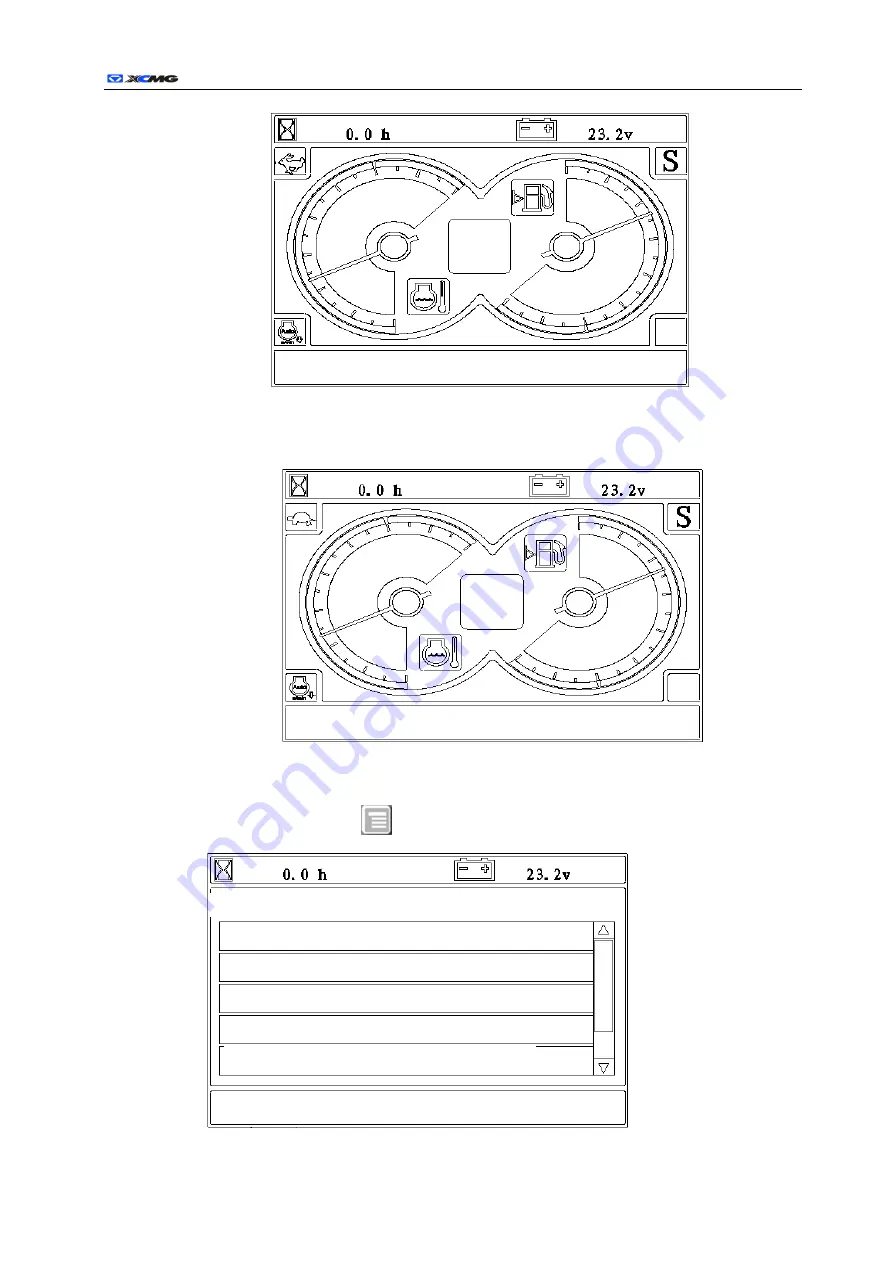
XE210C Hydraulic Excavator
Operating and Maintenance Manual
56
When the key is pressed again, the moving electromagnetic valve loses electricity, and the machine
moves slowly. The interface is as follows:
Menu operating illustration (For use only as operation demonstration, which may be different from
that of the machines):
a)
Button operation in the working interface.
When the menu key is pressed in the working interface, the main menu interface is
entered as follows:
Date time and information display area
Date time and information display area
Main menu
Maintenance message
Users setup
System setup
GPS installation
Date time and information display area
Use information



































