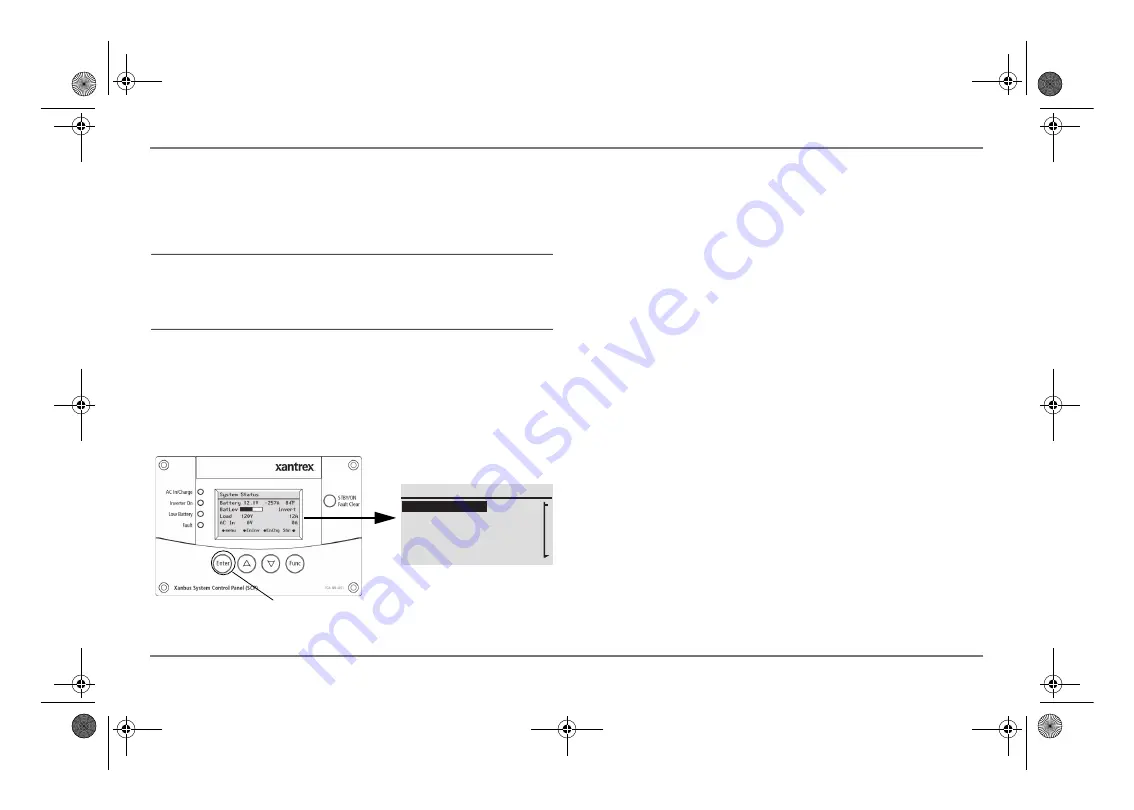
28
Freedom SW Owner’s Guide
Operating the Freedom SW with the SCP
The
System Status
screen always features a
menu
arrow
pointing to the
Enter
button. Pressing
Enter
takes you to the
Select Device
menu screen. For more information, see
“Reading the System Status Screen” on page 33.
Select Device Screen
As mentioned, this screen appears
when the
Enter
button is pressed from the System Status
screen. It lists all Xanbus-enabled devices including options
to select System Settings and Clock.
To display the Select Device menu:
◆
While viewing the
System Status
screen, press
Enter
.
Device Setup Screen
The Device Setup screen is shown
when a Xanbus-enabled component is selected from the
Select Device screen. For example, below is an example of a
Device screen for the Freedom SW 3012 inverter/charger.
Device Setup
menus display status information and
changeable settings. Changeable settings are identified by the
square brackets [ ] around values in the right-hand column.
To display the Setup menu for a device:
◆
Highlight the device name on the
Select Device
menu
screen and press
Enter
.
-Or-
From the device
Home
screen, press
Enter
.
IMPORTANT:
If you are uncertain which Xanbus SCP menu screen
you are viewing, you can return to the starting point—the
System
Status
screen—by pressing the
Func
button repeatedly until the screen
stops changing.
Figure 11
Freedom SW Select Device Screen
Select Device
System Settings
FSW3012 00
XAGS 00
XSCP
Press
Enter
button to go to the
Select Device menu screen.
FSW Owners Guide.book Page 28 Tuesday, August 7, 2018 9:03 AM
Содержание Freedom SW 815-2012
Страница 2: ...FSW Owners Guide book Page ii Tuesday August 7 2018 9 03 AM ...
Страница 14: ...FSW Owners Guide book Page iv Tuesday August 7 2018 9 03 AM ...
Страница 30: ...FSW Owners Guide book Page 16 Tuesday August 7 2018 9 03 AM ...
Страница 116: ...FSW Owners Guide book Page 102 Tuesday August 7 2018 9 03 AM ...
Страница 121: ...FSW Owners Guide book Page i Tuesday August 7 2018 9 03 AM ...






























