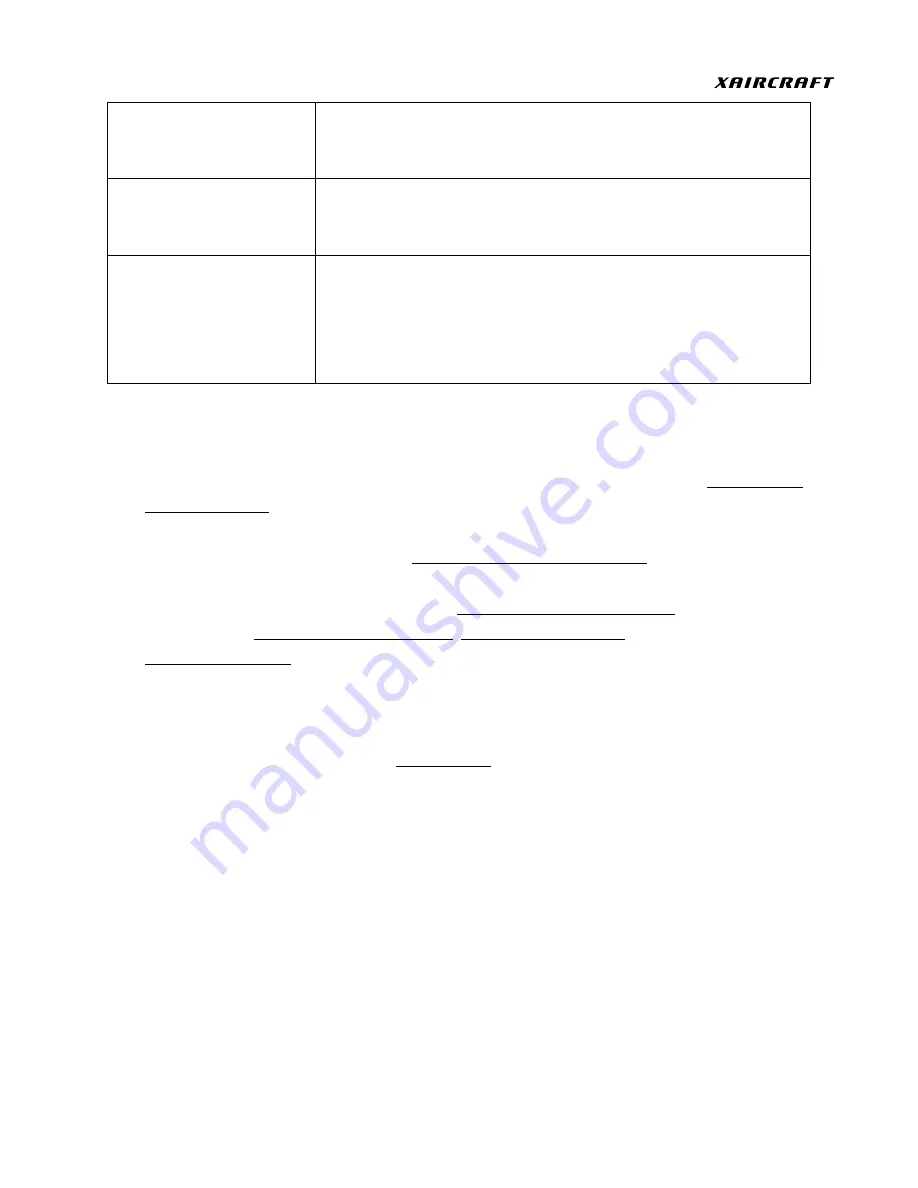
7
©2013 XAircraft All Rights Reserved.
Solid Red
After SuperX powered on, system initialization failed.
Normally, initialization process within 10 seconds, it will be longer
when in cold weather.
Fast Red flashing
System error: module communication failure or RC signal
incorrect.
Strong interference of magnetic happens in GPS Mode.
Solid Yellow
Red and green appear together, LED shows yellow. Yellow indicates:
Weak interference of magnetic happens in GPS Mode.
Notice: Copter can not start in GPS Mode, but still can work in
ATT Mode as normal.
When it shows yellow light, it turns to ATT
mode automatically.
SuperX Quick Guide
XAircraft SuperX is an easy-to-use product. User can start to fly after few setups.
1.
Install every module according to manual, and then connect the ESC. See:
Copter Types
SuperX Supports
.
Notice: do not install the blades in order to personal safety during the
setting process.
2.
Connect to configuration software (
SuperX Connect with Computer
) and choose correct
copter types and ESC. If you use UltraPWM ESC, please DO select corresponding option.
Wrong ESC setting can lead to danger! See:
Copter Types SuperX Supports
.
3.
RC Calibration:
RC Neutral Point Calibration
,
RC Reverse Calibration
.
4.
Compass Calibration.
5.
Double check whether the wiring of ESC and motor is OK. After motor rotation is confirmed
right, install the blades then fly.
6.
During the flight, you can use gain knob (G channel) to adjust the aircraft’s auto-leveling
performance. Please see the detail:
Attitude Gain
.
Notes for Use
Due to geographical limit and magnet influence on GPS module, please note:
1.
Do not use GPS ATT Mode and Return to Home function in the areas which suffer from
magnetic interference, for example, between buildings or indoor.
2.
Do not use GPS ATT Mode and Return to Home function in polar region.
3.
GPS module should avoid high voltage lines, and keep cables tidy around GPS.
4.
When calibrating the compass, you do not have any electronic or magnetic objects such as
cell phones.

























